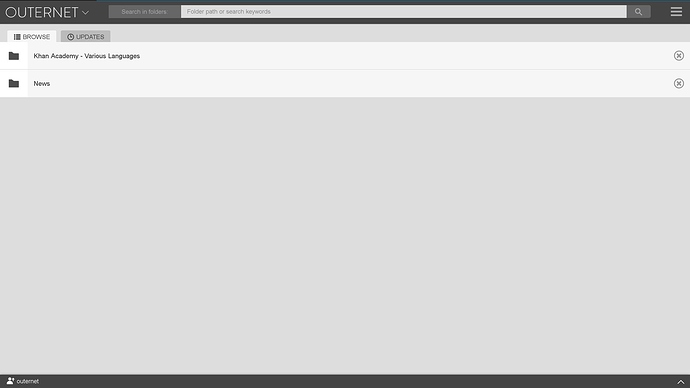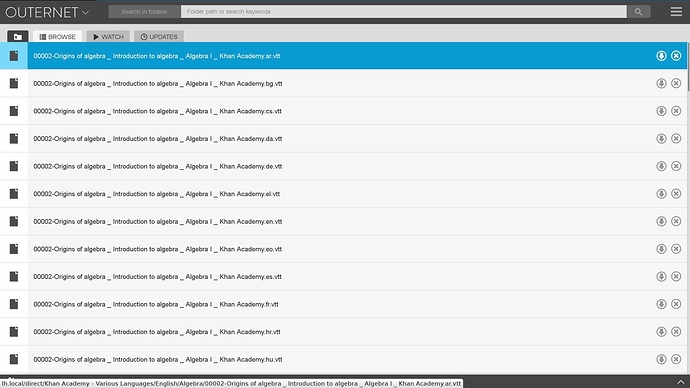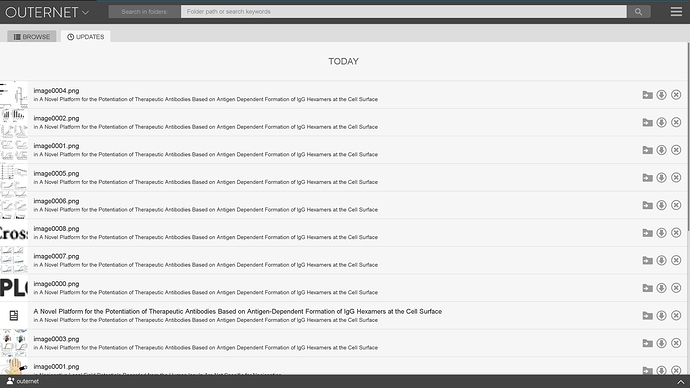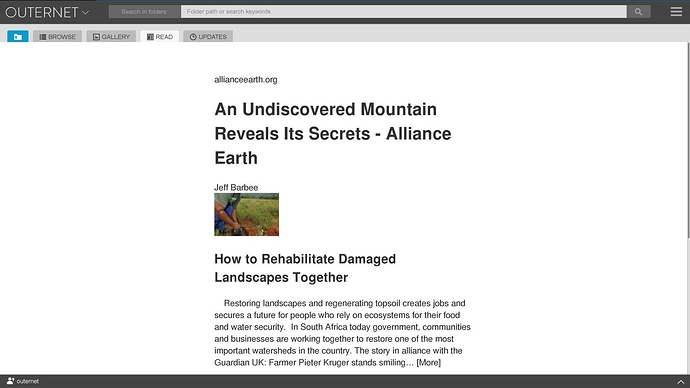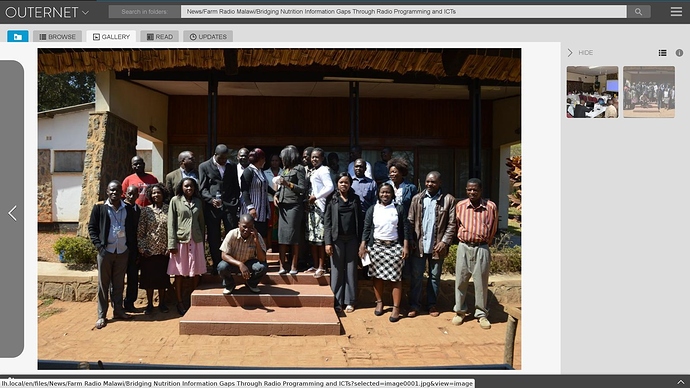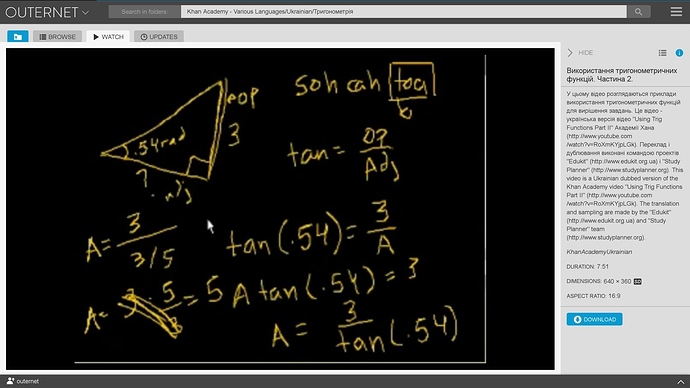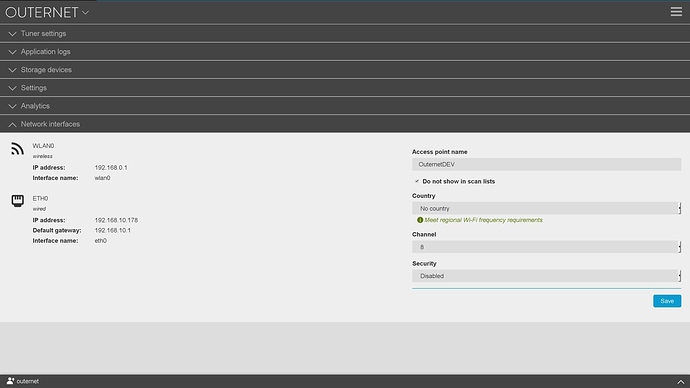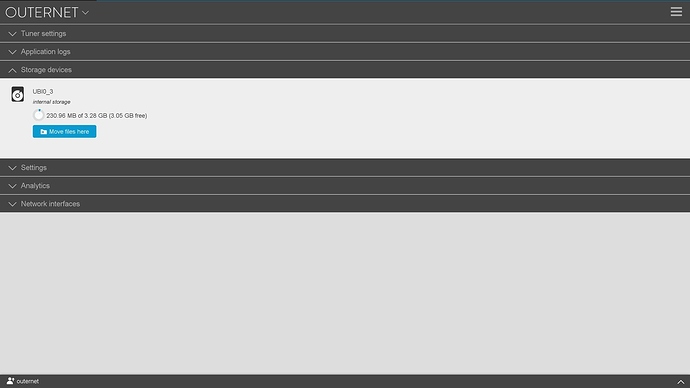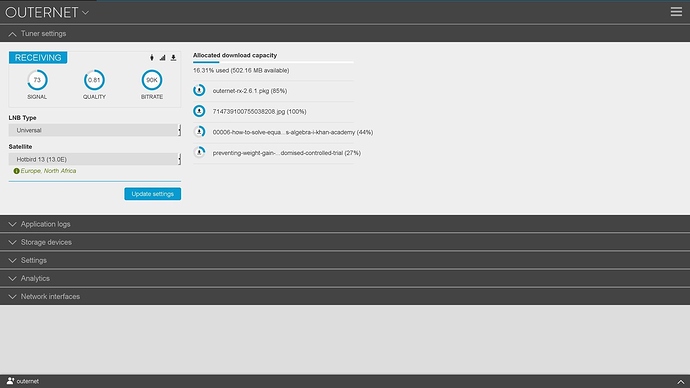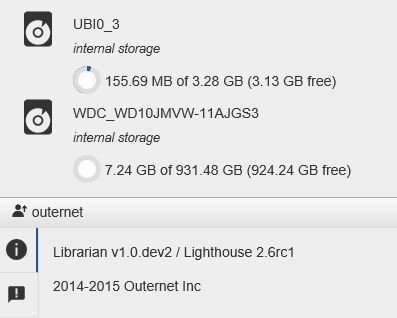After a long sprint, we are nearing another release, a new milestone 3.0 release. I will give you an overview of new features in 3.0 along with a link to the release candidate 1 for Lighthouse (ORx users will have to wait just a little).
New filemanager layout
The filemanager has been the main focus of development towards 3.0. The folder/file list has been made (hopefully) easier to use with larger rows.
Along the top, you will find tabs. These are a bit different depending on where you are in the folder tree.
Next to each and every file, there is a ‘Download’ button for easy access.
Updates tab
We have finally made the decision to remove the Library view. Main issue with the Library view was that it wasn’t universal. There were many files that would download to your receiver, but you may not be aware of them because they don’t show up in the Library view. On the other hand, filemanager never offered a way for you to quickly see what’s new.
The update tab is the a replacement for the Library view that offers a quick glance at all files that were downloaded within the last 4 days, newest at the top.
This tab will show all updates from the entire subtree. So when you are at the top-most level, you will see updates from all folders on your receiver. When you are in, say, “News” folder, you will only see updates from that folder, and so on.
Where available, file metadata will be shown instead of the file name so that you can quickly spot what the file contains, and image thumbnails will be used instead of an icon.
Enhanced media experience
There are now tabs for 4 types of files:
- images (Gallery)
- audio (Listen)
- video (Watch)
- html (Read)
Depending on the contents of the folder, appropriate tabs will appear, giving you access to medium-specific view of the folder.
All tabs except the Read tab will have metadata from the files (EXIF, ID3, etc) in a sidebar, as well as a download button.
Hotspot settings
In the settings area, you will have access to the new access point settings.
These allow you to change the access point name, enable security (curently only supports WPA2-PSK encryption), change the channel and country setting. The interface controls the configuration file, so if you have customized hostapd.conf, there is a good chance the interface will pick it up. Note, though, that it doesn’t understand or care about many advanced options.
Moving files between external and internal storage
The storage interface now has an option to move files from internal to external storage and vice versa.
Although it may sound like it would do something exciting, the only purpose for this feature is to free space up on the internal storage, since a full internal storage can be bad for a Lighthouse (e.g., no more OTA updates).
Download capacity bar
The download capacity bar has been added to the tuner settings so that the space used for downloading files can be monitored. I will not go into too much detail on what it means technically. Suffice it to say that when this space is full, you may stop receiving new files. When that happens, you will also see a warning in the notifications panel.
Many more changes
To mention a few more…
Main change under the hood is that the metadata from the files themselves is now used instead of specially crafted metadata files that we used to have before. This means that you can now use conventional tools to add metadata files that you want to upload to the uplink center, and they will be rendered in the interface.
There are also minor UI improvements here and there.
And there are probably a few new bugs.
Dowload
BEFORE YOU DOWNLOAD please note that this release has a dramatically different database structure, and there is literally no going back. Worst case scneario, you may need to perform a full factory reset after flashing an older version and lose all your data.
You can download the image from http://j.mp/lighthouse-images
As usual, we thank the brave who use our pre-release software! ![]()