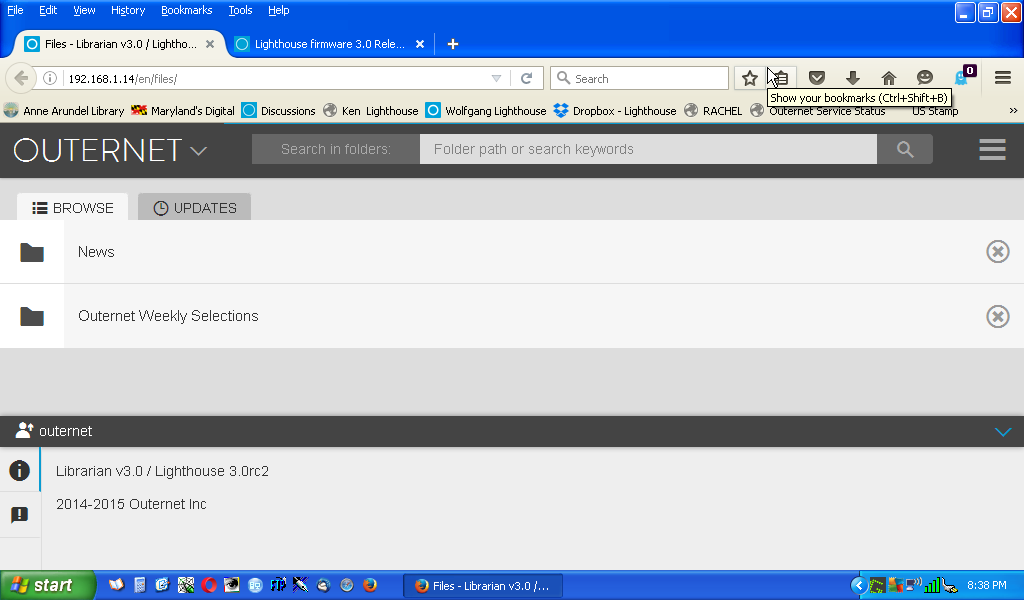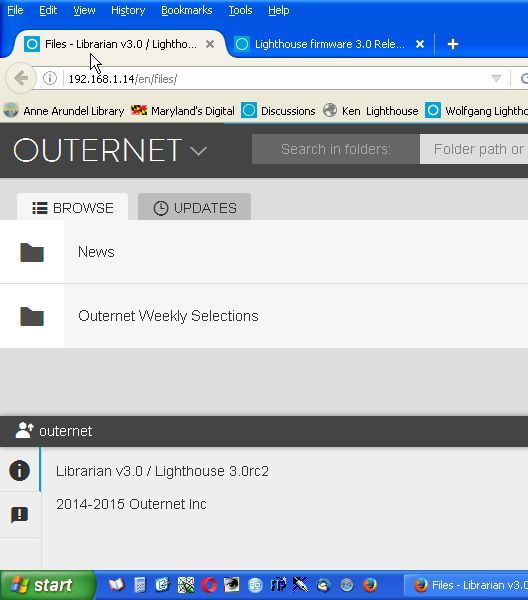Got the same results with Version 3.0cr2. I’ll try the final 3.0. Ken
Please try the grep command as soon as you determine it is not working.
Unfortunately, my Lighthouse won’t let me go back to Version 3.0 from Version 3.0rc2. Otherwise, my Librarian looks and works as it should.
Ken
Can you do the greps please? Version 3.0 should be considered a newer version than rc2. If that’s not the case, it’s a bug.
For example, I have a development box that was on rc2, and it is now updated to 3.0 without my intervention.
I can’t get Version 3.0 to install over the Version 3.0rc2, so the greps remain the same - - no files found. Ken
You can try this:
Put the pkg file for 3.0 on external storage, SSH into the box, then:
sudo /mnt/external/outernet-rx-3.0.pkg
Then tell me what it says.
I put the file on my external storage, and here’s what I got:
Using username “outernet”.
[email protected]’s password:
outernet@outernetrx:~$ sudo /mnt/external/outernet-rx-3.0.pkg
Password:
sudo: /mnt/external/outernet-rx-3.0.pkg: command not found
outernet@outernetrx:~$ sudo /mnt/external/outernet-rx-3.0.pkg
sudo: /mnt/external/outernet-rx-3.0.pkg: command not found
outernet@outernetrx:~$
Ken
Hm, does the file exist in /mnt/externa/?
Very strange - - all all my previous files from before are gone:
here’s all that is left:
Let me do the other SSH next. Ken
No they are not there? Ken
What do the following commands tell you?
mount
and
ls -la /mnt/externalHere’s what I got (by the way new Khan Academy files are downloading, but as I said, my old Khan Academy files don’t show anymore):smile - -
Using username “outernet”.
[email protected]’s password:
outernet@outernetrx:~$ mount
rootfs on / type rootfs (rw)
devtmpfs on /dev type devtmpfs (rw,relatime,size=437700k,nr_inodes=109425,mode=755)
ubi0:rootfs on /mnt/rootfs type ubifs (ro,relatime)
tmpfs on /mnt/tmpfs type tmpfs (rw,relatime,size=81920k)
unionfs on / type unionfs (rw,relatime,dirs=/mnt/tmpfs=rw:/mnt/rootfs=ro)
proc on /proc type proc (rw,relatime)
devpts on /dev/pts type devpts (rw,relatime,gid=5,mode=620)
tmpfs on /dev/shm type tmpfs (rw,relatime,mode=777)
tmpfs on /tmp type tmpfs (rw,relatime)
tmpfs on /run type tmpfs (rw,nosuid,nodev,relatime,mode=755)
sysfs on /sys type sysfs (rw,relatime)
ubi0:persist on /mnt/persist type ubifs (rw,noatime)
ubi0:data on /mnt/data type ubifs (rw,noatime)
outernet@outernetrx:~$
outernet@outernetrx:~$
outernet@outernetrx:~$ ls -la /mnt/external
total 0
drwxrwsr-x 1 root root 40 Jan 28 18:40 ./
drwxr-xr-x 1 root root 120 Apr 7 22:09 …/
outernet@outernetrx:~$
The external drive is not mounted at all. Try plugging it back in and:
dmesg | tail
grep hotplug /var/log/messagesYou’re right, but it was plugged in. With the new version 3.0 copied on the HD, the HD could not be recognized - - it didn’t show up in Storage Devices in the Settings Tab either. I removed the HD, deleted that file, re-energized it, and everything came back. But I was still not able to upgrade from 3.0rc2 to 3.0.
Very puzzling. Seems as thou I should wait on a Version 4.0 to come along and see if it downloads from the satellite and installs itself. 3.0rc2 and the version 3.0 should now be the same, correct? Ken
No, 3.0 final has some last-minute changes and bugfixes.
How about this - - since my installer seems missing, I do a full flash (recovery) with Version 2.0 with my hard disk unplugged. Then I restart the Lighthouse with my hard disk plugged in and wait for the satellite download of version 3.0 to arrive and get automatically installed? I should not lose any files on the hard drive doing this. Ken
You can do that with version 2.6 as well.
I wonder if his external storage is formatted with the exFAT filesystem?
From what I gathered, it used to work before, so that’s not very likely. It may need a disk scan, though.
Actually, I think I know why it didn’t work. Shame on me for forgetting. If you put an image file on an external disk, Lighthouse will try to run the upgrade and won’t mount the disk if the upgrade fails.