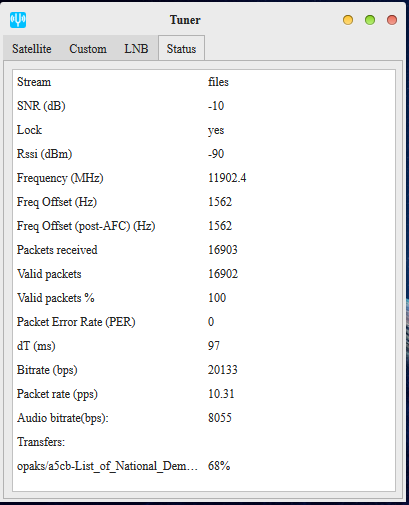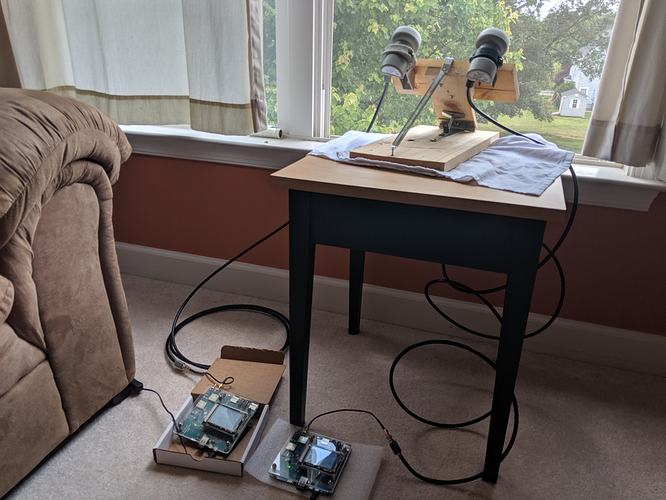Correct, and I did as you advise, ignoring the + and - signs…
You did giggle the F connector?
Ah, have found the problem. I did not use the “Apply” button when changing the LNB type. Somehow thought/expected that should happen with screen change, I guess. OK, now will go back to experiementing. Offset is terrible at this point, but I haven’t tweaked it again since starting to receive.
So sad
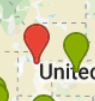
But glad you got up. Another comment for the User’s Guide - - “click apply”. Ken
Your Dreamcatcher appears locked up. Ken
It was disconnected from the LNB while I was using the 3.03 to set the aim. 136.36.137.45 It is online now if you want to look it over.
Interesting that you should mention the User’s Guide, diumb me didn’t look at it pertinent the changing of LNB, mostly because I never set it in my mind that I would ever use a different one, I guess.
While aiming the Universal, I found it to be rather cantankerous in comparison to the Maverick. On the 3.03, the Offset and Offset after AFC both were pretty wild for awhile, in the 238000 region, then it began to warm up or something and showed 967 to 1607, and the SNR was -16 to -13. Curiously, when I put it back on the 3.02Q, the offset went down to around 102 and the SNR went up to -9. This is using a 6-inch cone, by the way. Could not get a lock without the cone. This is sitting atop a 5-foot pvc pipe that is only anchored with a five inch spike at the bottom, so the wind is messing with it a little, also.
It’s interesting to note that your SNRs are way lower than before, while everything else looks good - - Ken
Sadly, if I remove the cone, it goes back to the -14 area and doesn’t work very well. Also interesting is that the RSSI figure on the 3.03 was -79 as opposed to the -90 on the 3.02Q. Of course there is about 30 feet more coax, but that normally doesn’t vary much with length of coax.
Skew has been adjusted? SNR should not be worse now, if everything else is the same.
Yes, skew has been adjusted. It makes about 1 db difference from one side of the adjustments to the other.
If it’s only 1dB difference then something is wrong. Somewhere in the middle of the range it should improve.
Can you describe what I should look for? I have adjusted this LNB both by watching on the DC’s LCD display and by watching on a computer in the Tuner app. Maybe I don’t know what to look for.
This morning my receive signal started fluctuating between reception and no reception - - .
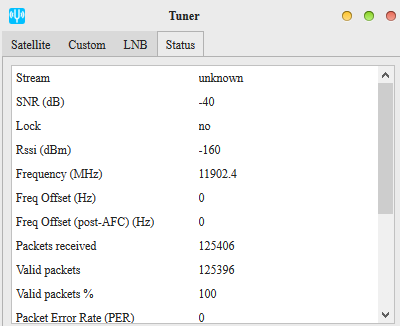
I rebooted the Dreamcatcher, and the system recovered with stead receive SNRs at between --6.5 to -5.25 dB. At the time, I checked Jerry’s Tuner stats, and he was getting fine SNRs in the same range. I’ll keep an eye on this issue - - I forgot to check my Bias-T in the diagnostics, but will do that next time… Ken
So I’m admittedly a little late to the party. Haven’t unboxed the new LNB yet (did take a peek). But I am getting a dual test setup going, to take simultaneous A/B data (Maverick vs Universal) with some updated logging scripts I need to write/update. Having had the benefit of being slow on the uptake, and seeing the observations you guys are having (sensitivity, SNR, skew) I thought it would be good to try direct A/B comparison (since I have two DC v3.03), to eliminate clouds passing, space-storms(!), etc – Apples to Apples. Here is my tentative setup for bare LNB testing.
The point of this post: I am trying to get both setups as equal as possible. As a baseline, I have two Mavericks running. I am seeing a little variance between the two, and wondered if @Syed or anyone else had any idea on the unit-to-unit variance on performance of the original Maverick (eg +/-1dB, +/- 3dB). I would like to ensure my two setups measure within performance error of the LNB itself. Each setup is using 6’ of RG6 (premade Comcast cables that I got “for free” with an equipment update). One is TFC-T10, the other PPC Flex 6. A quick search tells me they are about the same thing. Both are 18AWG.
Any thoughts on how tight these setups should correlate are appreciated. I’m specifically not telling you what I’m seeing now… so as not to lead the witness, so to speak.
PS: This dual-LNB fixture finally justified drawers full of oddball hardware and other “junk” I always keep around 
Thanks
w
just took down the old one to update the glue on the mount
Will, the only thing I can think of would be interference caused by one Dreamchacter on the other. I don’t believe anyone has run 2 DC close together. Similar issue with being too close to a Wifi router. Ken
@kenbarbi do you have a lock with the new lnb i am currently trying to get mine in aim  I have been going up and down a latter to attempt to adjust and get signal and lock back but so far no luck except for a few packets here and there but just wondering if any one else has been able to get a stable lock with the new lnb currently and if any of the older mavericks are still keeping their lock today?(edit) looks like rebooting the dream catcher helped
I have been going up and down a latter to attempt to adjust and get signal and lock back but so far no luck except for a few packets here and there but just wondering if any one else has been able to get a stable lock with the new lnb currently and if any of the older mavericks are still keeping their lock today?(edit) looks like rebooting the dream catcher helped
Thanks Ken good thought. I have them neatly shoved against each other at the moment  will space them apart. You’d think I’da learnt by now!
will space them apart. You’d think I’da learnt by now!
In fooling around with my dual-setup today… I noted that swapping LNBs “hot” (with the dreamcatcher running) didn’t seem to work. Like it never picked up when I plugged an LNB back in. A reboot made it happy.
Also, not sure what causes this but I’ve noticed it on-and-off since I’ve had the DC across many days and different instances that in the long-term are becoming correlated/similar to me now… moving the LNB slightly (while not losing aim), jarring it, adjusting the coax feed, all can seem to (somehow) cause temporary loss of lock and downloads. I don’t know if a knock on the LNB case causes microphonics (et al) for the xtal and it shifts a bunch… or if bending the cable causes enough triboelectric-generated voltage to trip things up. These types of occurrences self-correct in my experience without a reboot.
best I can find:
Maverick MK1-PLL Product Specifications
Frequency Range 11.7 - 12.2GHz
IF Range 950 - 1450MHz
LO Frequency 10750MHz
LO Drift +/-150KHz (max)
LO Phase Noise -70dBc/Hz@1KHz
-80dBc/Hz@10KHz
-100dBc/Hz@100KHz
LO Spurious Noise -50dBc
Noise Figure 0.5dB@25°c
Conversion Gain 60dB
Gain Variation 2dB
Gain Flatness 0.55dB/27MHz
Image Rejection 42dB
Isolation 22dB
P1dB 1.5dBm
Output VSWR 1.5:1
Polarization Switch V = 12 - 15vdc
H = 16.5 - 20vdc
DC Current Draw 135mA (max)
Temperature Range -30°c - +60°c
FD Ratio .5 - .6
UV Rating 15 years
Waterproof Test 60°c@10 minutes (min)