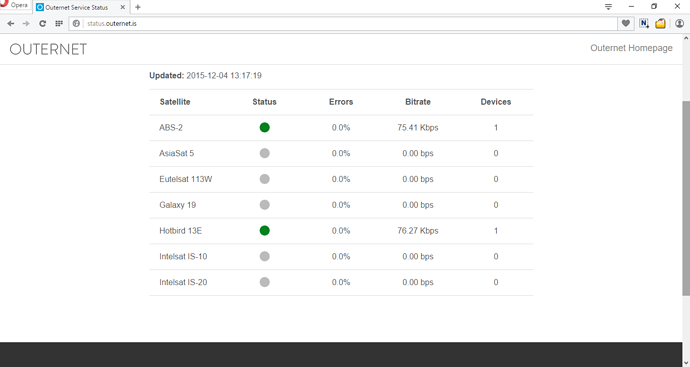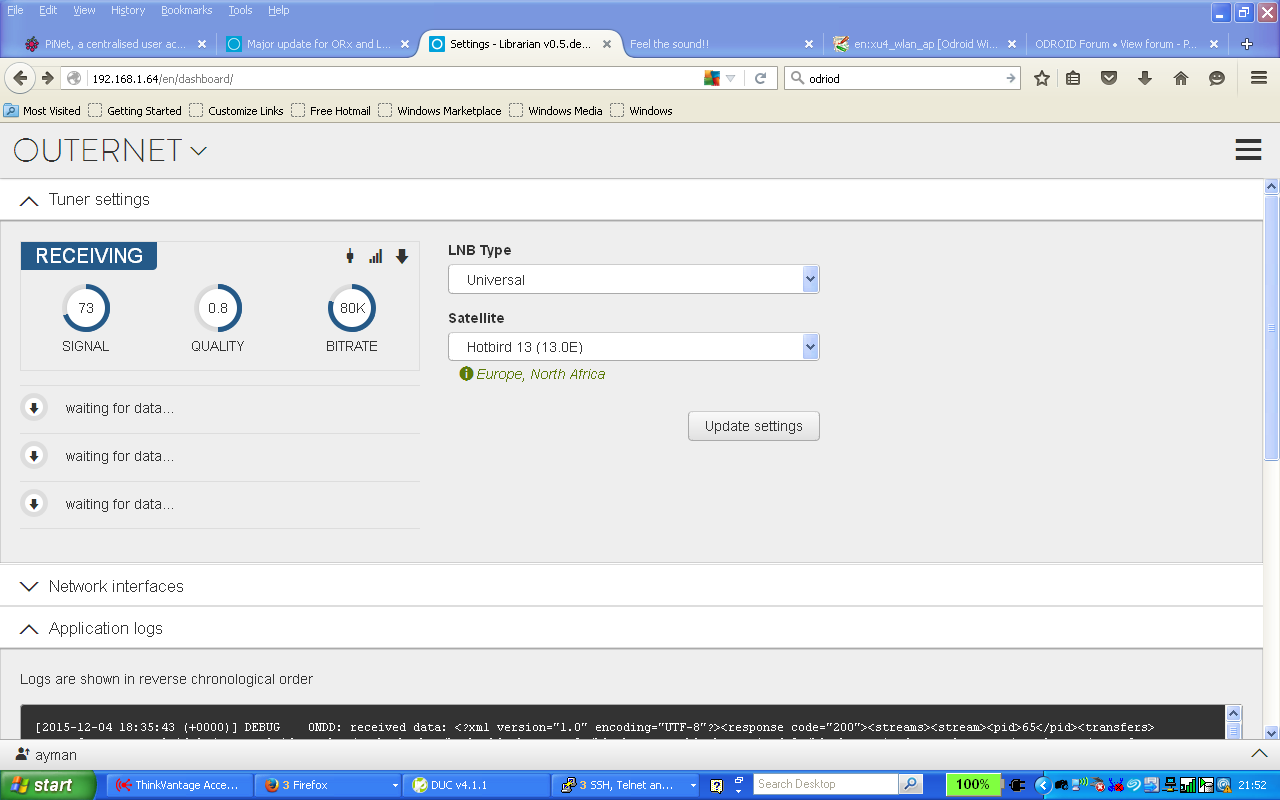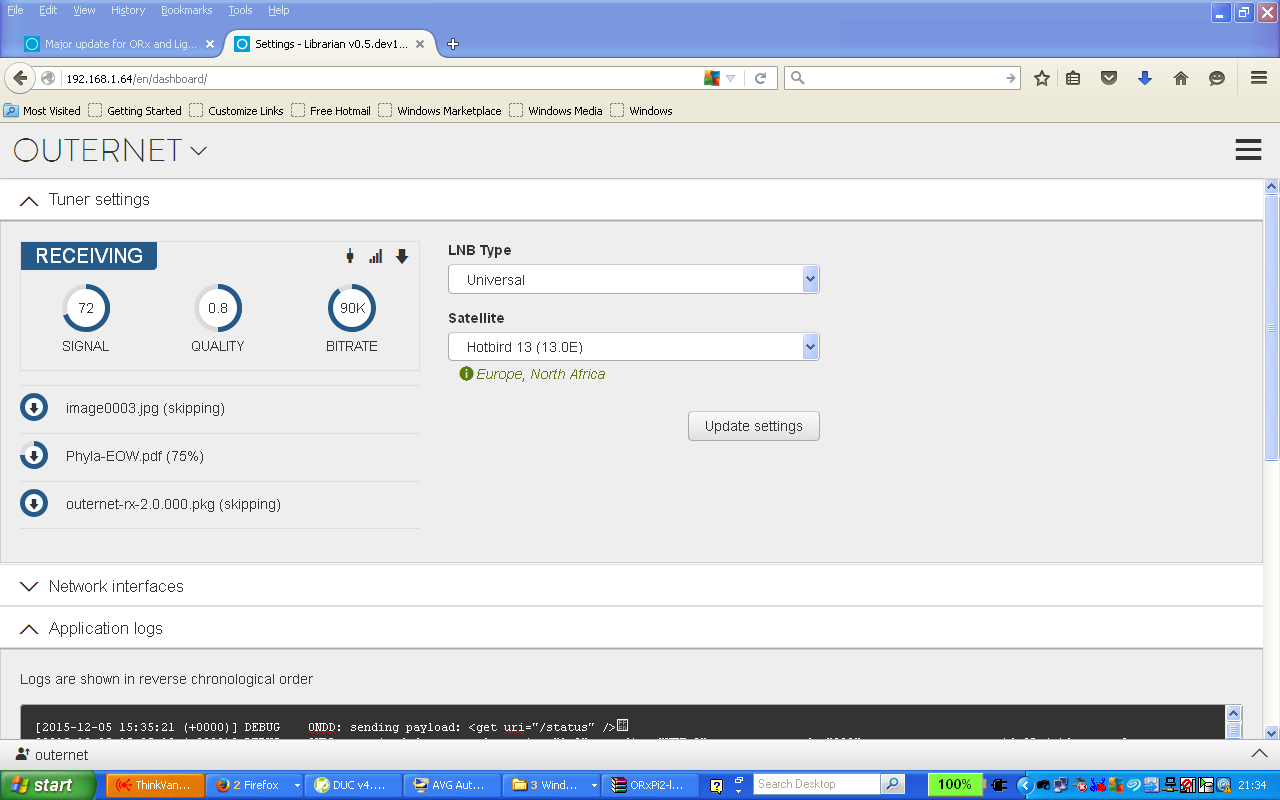After several months in works, we are excited to announce the next major update.
ORxPi users, please read the notes at the end BEFORE upgrading
New UI
The user interface has been completely redesigned, and the file manager has become the default view. While you may not immediate see all the imrpovements to the file manager immediately, we will gradually push out content that will take advantage of all the new features, so we won’t go into all the details here. You will notice them when they appear.
Migrating old content
When you first start the new software, you will be asked to import or discard old content. Importing allows you to keep the previously downloaded content in a folder called ‘Old Content’.
New content format
In the past, all content has been shipped as zip files. This approach has been abandoned, and now all files will come in separately. This has both advantages and disadvantages. Because the files are no longer bundled toghether, some content may not display properly until all files are received. On the other hand, you no longer need specialized software to view all the files, so in the long run, it will be possible to share downloaded files using FTP, NFS, and similar technologies. Preparing content has also been made somewhat easier, so you should see more variety and faster updates to the content pool.
Content types
In the Library view, you will notice there are different types of content listed there. This is a new thing. Content now supports classification according to the type of files they contain.
NTFS external storage
NTFS external storage is now fully supported. Although support for NTFS is still not as mature as for the other filesystems (like FAT32 and ext4) it should be in a reasonably usable state. Note that for NTFS there is no filesystem check, so after unplugging external storage, you must make sure your storage device is checked on a computer.
NOTE: NTFS support only applies to NTFS storage formatted under Windows. NTFS volumes created under Linux are not supported.
Storage hotplugging (Lighthouse)
Like ORx, Lighthouse now also supports storage hotplugging. Simply plug in an external storage device labelled EXT_STORE, and it should be registered after a while.
Unified version scheme
Starting with this release, version numbers for Lighthouse and ORx have been synchronized, and this release is 2.0.000 for both platforms. For this and future releases, this means that the verson number represents level of functionality – Lighthouse and ORx at the same version number should be considered functionally very similar. There are still some minor differences but that will get ironed out in future.
And more…
There are too many technical things to mention them all here. If you have questions regarding this realease, please feel free to post in this thread.
FAQ / Known issues
I get 500 server error page when I start my receiver
Please give it some time. This page appears when Librarian UI is not yet started. On some devices (Pi1) it may take up to 10 minutes on first boot.
I have a bunch of .REC files after unplugging external storage
FAT32 external storage is now checked for issues before being used. While the filesystem is checked, partially written files may be recovered and stored as .REC files. These files are generally junk files and can be safely deleted.
I performed content import, but no content appears
Content import is run in the background. After a while, you will see an ‘Old Content’ folder, and files and folders will start appearing inside it. The amount of time it takes depends on the amount of content you have accumulated while using the previous releases. It may take anywhere from 10 minutes to a few hours.
I’m asked to create a new superuser account, are all my settings gone?
No, they are not. However, because we switched to a different database engine, it was simpler to remove existing user accounts than to migrate from the old database. Migrating from the old database would mean having code for reading the old database format alongside the code that reads the new database, and would further increase the already-too-big image size.
I plugged in an external storage from ORx into Lighthouse (or vice versa) and it doesn’t work
When you first plug in an external storage, it is marked using a .platform file. The software will check this file and will only use the external storage if the platform matches the one on which the .platform file was first created. If you want to use the same storage on another device, you should remove the .platform file.
Is Librarian alpha software? Version number is 0.5dev1
No it is not. We have done a fair bit of testing and it should be production-ready. However, this release came out about two weeks earlier than we planned, and we simply neglected to update the version number. We will correct this in a future hotfix release.
Where are all the languages? I only see German and English
Because the UI was completely reworked, most of the translations were invalidated and we ended up with only two UI languages. We hope this will improve in future.
ORxPi and ORxPi2 downloads
Raspberry Pi 1: We Moved!
Raspberry Pi 2: We Moved!
ORxPi notes
You cannot upgrade to this release from releases before 0.2.9 because of the SD card partitioning incompatibility. To upgrade from earlier releases, you will need to create a new card. If you wish to keep the data on the internal storage, you will need to use external storage to copy your data, and you will need to continue using the external storage after that.
When using external storage from an older release, you must remove the .platform file from the storage device before plugging it in if you wish to migrate old content to the new format.
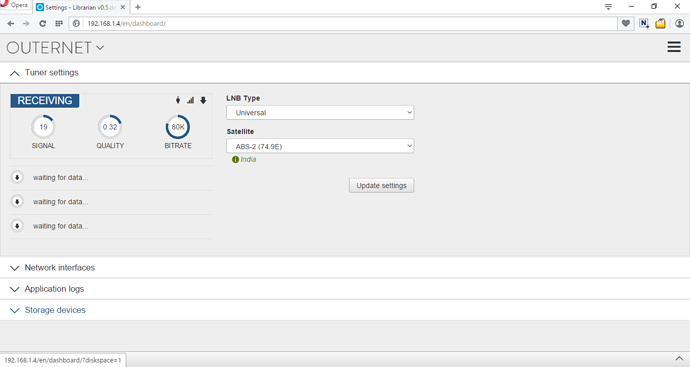
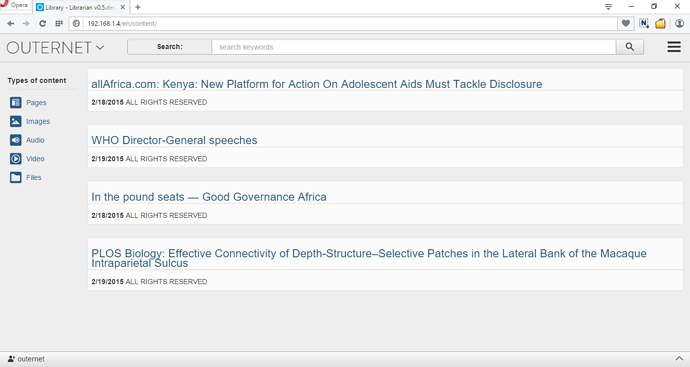
 heartbeat is ok
heartbeat is ok