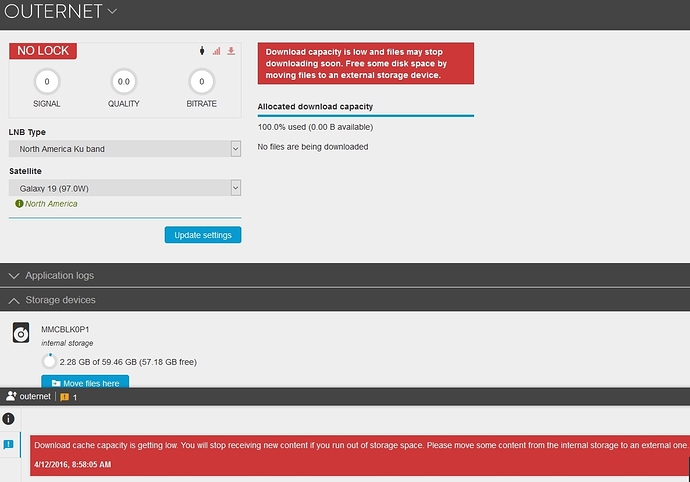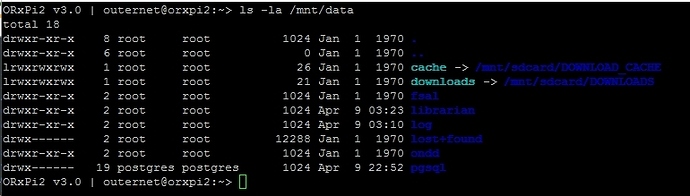I’m trying out the new 3.0 firmware on my ORxPi2. It looks like by default it allocated 600MB for download capacity, which predictably filled up fairly quickly.
As you can see in the screenshot, I have it set up on a 64GB SD card with plenty of free space.
Is there any way to change the space allocated for downloads? I don’t see any web GUI options to do so.
Perhaps I did something wrong when setting up the card? I did set it up from scratch with the card set up as a single empty FAT32 partition.
Can anyone share any thoughts on this?
Can you SSH into the Pi and run this command?
ls -la /mnt/dataSure thing, results are copied below:
ORxPi2 v3.0 | outernet@orxpi2:~> ls -la /mnt/data
total 18
drwxr-xr-x 8 root root 1024 Jan 1 1970 .
drwxr-xr-x 6 root root 0 Jan 1 1970 …
lrwxrwxrwx 1 root root 26 Jan 1 1970 cache -> /mnt/sdcard/D WNLOAD_CACHE
lrwxrwxrwx 1 root root 21 Jan 1 1970 downloads -> /mnt/sdca d/DOWNLOADS
drwxr-xr-x 2 root root 1024 Jan 1 1970 fsal
drwxr-xr-x 2 root root 1024 Apr 9 03:23 librarian
drwxr-xr-x 2 root root 1024 Apr 9 03:10 log
drwx------ 2 root root 12288 Jan 1 1970 lost+found
drwxr-xr-x 2 root root 1024 Jan 1 1970 ondd
drwx------ 19 postgres postgres 1024 Apr 9 22:52 pgsql
ORxPi2 v3.0 | outernet@orxpi2:~>
Is this a mistake in pasting or it really doesn’t have an O in there?
It looks like that was a paste problem where PuTTY cut to the next line. See attached/below screenshot. Sorry about that.
Those look ok. What about this command?
df -hThanks for the help by the way @branko. Much appreciated.
Here’s the result:
ORxPi2 v3.0 | outernet@orxpi2:~> df -h
Filesystem Size Used Available Use% Mounted on
devtmpfs 411.7M 0 411.7M 0% /dev
tmpfs 445.2M 4.0K 445.2M 0% /dev/shm
tmpfs 445.2M 356.0K 444.8M 0% /tmp
tmpfs 445.2M 68.0K 445.1M 0% /run
/dev/mmcblk0p1 59.5G 2.3G 57.2G 4% /mnt/sdcard
/dev/loop1 90.6M 1.5M 82.2M 2% /mnt/persist
/dev/loop2 464.5M 126.1M 310.0M 29% /mnt/data
ORxPi2 v3.0 | outernet@orxpi2:~>
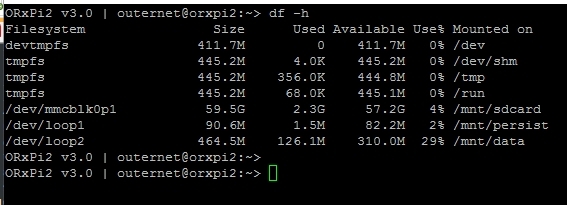
Ok, thanks. I’ve filed a bug, and we’ll get to it as soon as possible. In general, it won’t stop downloading as long as you have free space on the SD card. It’s a bug in the code that reports the download capacity.
Thanks for the information. Let me know if I can gather any more information for you.
Thanks, we’re good for now.