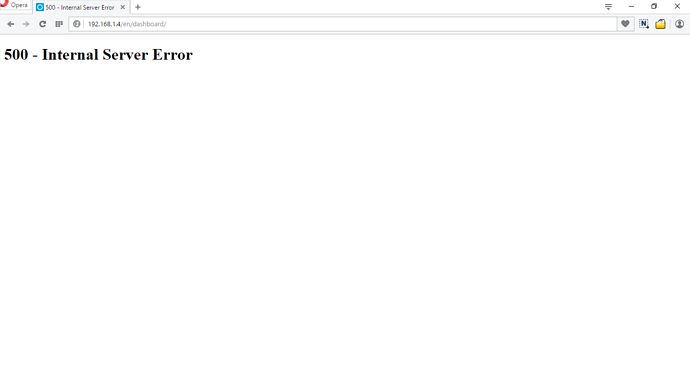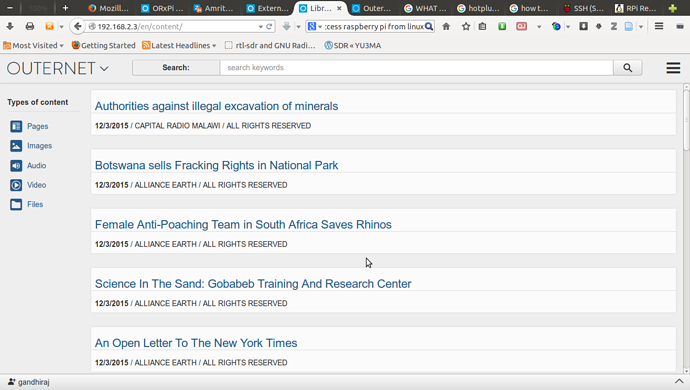@pradeeka
Yes. ‘EXT_STORE’ WITH ‘EXT4’ FILE FORMAT
I believe at least one user had issues with ext4 formatted on Ubuntu desktop. It could be that Ubuntu desktop enables non-standard or incompatible ext4 features by default, so be careful. If Ubuntu-formatted ext4 does not work, try formatting the disk from within the Pi:
sudo mkfs.ext4 -L EXT_STORE /dev/sda1
Then unplug and plug it back in.
EDIT: Fixed the command.
@branko
But when I am conneting external USB drive, the system was not accessible.
As mentioned by you earlier, how long I can wait ? Will there be any display in monitor which i connected.
Did you try running the command to see if there are erros in the hotplug scripts? You can also use tail before plugging in the disk to check the hotplug messages in real time:
tail -f /var/log/messages | grep hotplug
@pradeeka
i GETTING PAGE LIKE THIS. ITS WORKING 100% SUCCESSFULLY. TRYING TO RESOLVE EXTERNAL HARDDISK ISSUE. (now i am trying the same with UBUNTU)
Pradeeka is asking if you got the 500 page after you plugged in your external storage.
Don’t forget, the router’s assigned IP address for the Pi may change when you reboot it. I’ve found that to occur from time to time. Get the correct address by either running the Windows Fing program, or connecting by WiFi to the Pi and then reading the assigned Ethernet IP address on the Network Interface tab in the settings Dashboard. Ken
@branko
When i tried the command in ubuntu terminal through ssh,
$ grep hotplug /var/log/messages
output came like this
Jan 1 00:00:09 orxpi2 user.notice hotplug.dvb: DVB frontend /dev/dvb/adapter0/frontend0 added, restarting ONDD
$ tail -f /var/log/messages | grep hotplug
nothing came on terminal. cursor simply blinking…
That won’t do anything unless you plug in your disk.
@branko I did the same thing with a 16GB flash drive labeled as ‘EXT_STORE’ with FAT32 file system.
- Hot plugged it to the Pi
- Signal lock gets lost in HDStar (LED turned to green)
- Couldn’t access librarian for few seconds and got 500 error
- Librarian back to live
- NO LOCK indicated in Settings page as well as the HDStar tuner (LED indicated green)
This is the interesting part;
I removed the F-Connector from the HDStar tuner and reconnected it again. Suddenly, I got the signal lock in both the librarian interface and the HDStar tuner (LED turned to red).
Now files are downloading again at about 90kbps
You can check if the new storage device is in use either in the settings or using the mount command. The latter should indicate /dev/sda1 mounted under /mnt/data/downloads.
- I hot plugged 16 gb drive HP made in raspi2; i was waiting upto 15 mins.
- many scrolling msg came on monitor; after some times monitor screen become as blank
- earlier my router (belkin) assigned ip address to raspi as “192.168.2.3”.
- after connecting with external drive to raspi, in router dash board> DHCP client list ; not showing that ip address of raspi.
What to do next?
It could be some glitch with the USB hub. Pi is notorious for USB hub problems. If you have an extrernally powered USB hub, I would suggest trying with that.
EDIT: Also, try monitoring the status LEDs on Pi immediately after plugging in the storage device. If it flashes red right after you plug it in, it could indicate increased power consumption during the hotplug and need for a more powerful power source.
If the device is currently on still after plugging in the device, ssh into it and use the command mount to list the mount points. Check that /dev/sda1 is mounted under /mnt/data/downloads.
Oh, silly me, i missed the part where it wasn’t listed by your router. Ignore me. 
- I am not using any external powerd hub.
- Raspi2 has 4 usb port
- 1 port with TUNER; 2nd port with usb; remaint 2 ports are free only.
- i restarted once again and hot pluged once again RED PWR LED BLINKED 21 TIMES.
for each blink some text msg came on screen ( i could not noice that msg- i was counting blinking ) - finally RED LED GLOWING continously.
what to do next?
What is the power rating (V and A) of your RPi power supply?
This would indicate inadequate power source for your Pi.