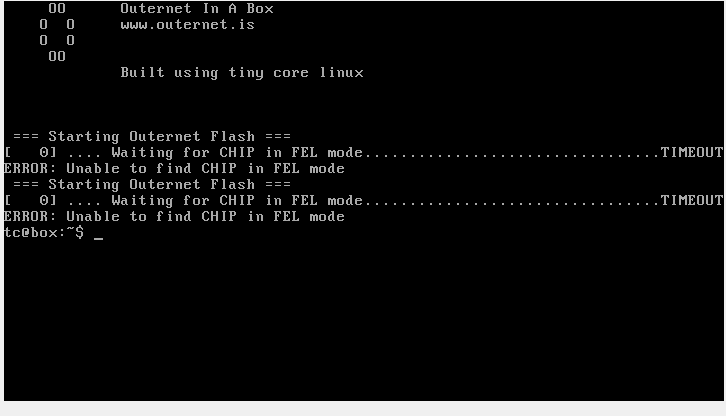When you remove an Operating system from Virtual Box, you have to tell it to delete all files when it asks. Should you not have done that you can go to the directory where the new outernet ova file resides and delete any file that starts with Outernet. That way VM will not find old files and give the error.
Check under the COM devices. And thanks for the link.
I think I finally got it! The issue that seemed to keep me from being able to connect to the USB device I finally found on a VirtualBox ticket discussion. It is a registry entry that has to be deleted that seems to mess up the USB capture. I believe it may be something that was installed with Wireshark, but I am not sure.
Here is the page:
https://www.virtualbox.org/ticket/11251
Look at comment 18 if you have the same issue where when you try to pick the USB device it says it cannot be captured.
I also found why the Vt-X was disabled, It turns out that you can’t run Windows Hypervisor and Virtualbox at the same time. I don’t mean you can’t run two virtual machines, one on each, I mean Hypervisor must be totally disabled or Virtualbox won’t be able to fully take advantage of the virtualization features. I had to run a command from an elevated shell prompt to disable. It wasn’t enough to simply turn off Hyper-V services.
Here is the command to get an elevated command shell:
Start-Process powershell -Verb runAs
Here is where I found it:
Here is the command I used to disable Microsoft Hyper-V:
Disable-WindowsOptionalFeature -Online -FeatureName Microsoft-Hyper-V-All
I found it here:
I am not sure if I needed to fix the virtualization support, but I did that before the USB fix so now everything seems to be working.