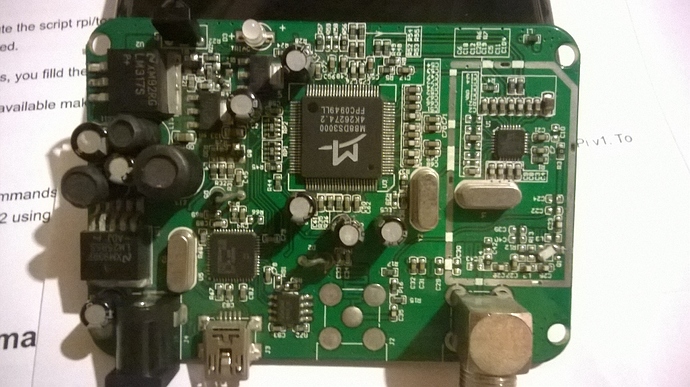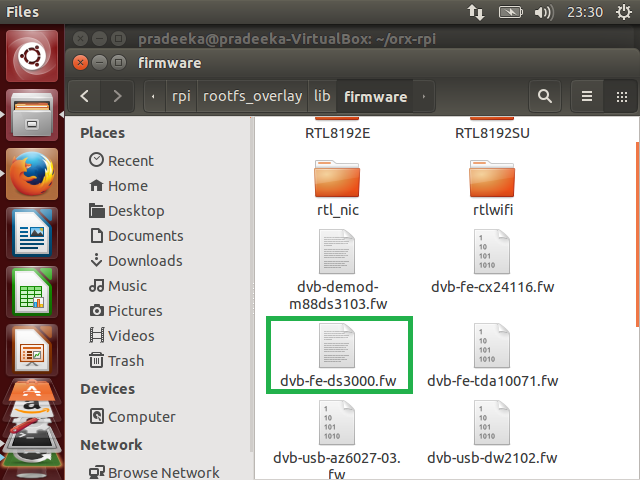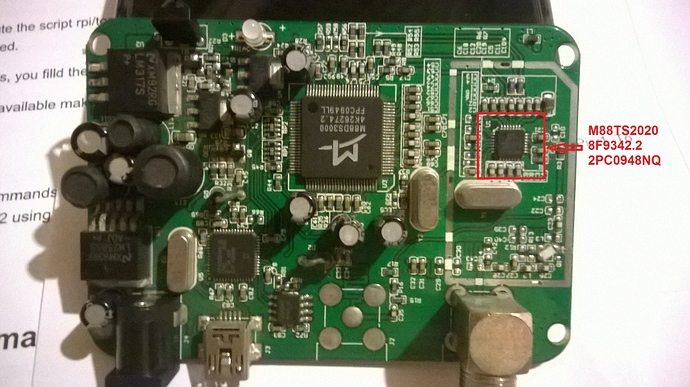GENIATECH Mygica HDStar DVB-S2 TV Box.
The PCB-only version of this DVB-S2 Tuner can be found and ordered from http://store.outernet.is/products/outernet-tuner-for-raspberry-pi
Please order a one and SUPPORT Outernet.
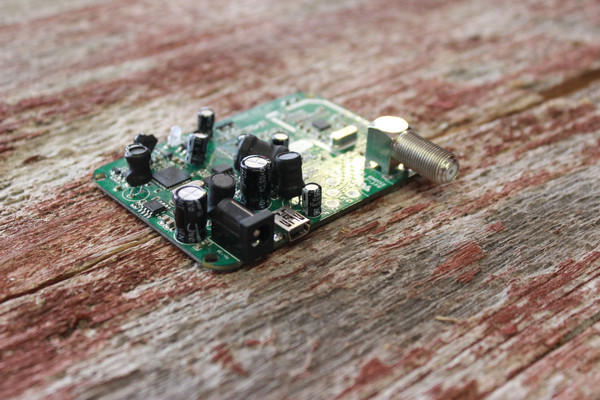
Got the HD Star DVB-S TV Tuner today. Just connected with the Raspberry Pi. Dish is still on the way 
i use this.support linux.
i am wait for outernet software in windows for directly connect to outernet.i think it is soon:D enter link description here


This is a good usb DVB-S2 device, it seems, it has the necessery linux drivers to use it as outernet receiver too.
On the outernet wiki page about the usefull usb devices, it is in the list, but as a “not tested” one:
https://wiki.outernet.is/wiki/List_of_tuners
" Technisat USB 2.0 DVB-S/S2 "
hope, this is your modell.
On the reffered linuxtv page, there is some info about the used tuner ic and demod ic in the box:
Tuner: STV6110A
Demod: STV0903B (includes LNB-controller and DiSEqC 2.x interface)
Microcontroller/Bridge/USB Interface: Cypress CY7C68013A-56
I checked the modul list in the latest ORx system, it seems, it has the driver modules. But I think, it need some more stepps to get a working setup.
I checked the “existence” of its firmware, it is not included. It need to download from the linuxtv wiki page link, and need to put it in the /lib/firmware dir.
What can I propose for you here?
- if you have around a runing recent linux (ubuntu), plug your usb receiver in it, and check the exact modell ID-s with lsusb command. (VID, PID).
- Check that the linux recognized it, and loaded the modules, list it with the lsmod command.
If yes, you are in the right way: you need only a RaspberryPi (not the new version 2 modell) and put the ORx software to an SD card, and try it…
Maybe it need to load first time manually the necessery modules…
I just opened the HDStar tuner case. The PCB says SU3000 V1.5
Not sure this is correctly functioning with the ORxPi. [will update on this]. But there is a newer version available and says SU3000 V3.0
But you don’t see the version on plastic casing. You should remove the case then you can see it is printed on the PCB.
PCB Bottom View
PCB Top View
From Left: Infra Red LED, POWER LED (Only indicates for USB power [more confirmations needed])
Input power rating: 7.5V/1A
Seems it is working with the receiver. Here is the output for $ dmesg in tuner warm state.
[ 9.565254] dw2102: su3000_identify_state
[ 9.565254]
[ 9.576363] dvb-usb: found a ‘SU3000HD DVB-S USB2.0’ in warm state.
[ 9.585132] dw2102: su3000_power_ctrl: 1, initialized 0
[ 9.585132]
[ 9.585370] bcm2708_spi bcm2708_spi.0: master is unqueued, this is deprecated
[ 9.587794] bcm2708_spi bcm2708_spi.0: SPI Controller at 0x3f204000 (irq 80)
[ 9.613611] cfg80211: Calling CRDA to update world regulatory domain
[ 9.625329] dvb-usb: will pass the complete MPEG2 transport stream to the sof tware demuxer.
[ 9.639685] DVB: registering new adapter (SU3000HD DVB-S USB2.0)
[ 9.657963] usb 1-1.5: ath9k_htc: Firmware htc_9271.fw requested
[ 9.658832] dvb-usb: MAC address: 00:af:78:66:2b:ad
[ 9.676075] usbcore: registered new interface driver ath9k_htc
[ 9.953147] usb 1-1.5: ath9k_htc: Transferred FW: htc_9271.fw, size: 50980
[ 9.995711] DS3000 chip version: 0.192 attached.
[ 10.063593] ts2020_attach: Find tuner TS2020!
[ 10.070231] dw2102: Attached DS3000/TS2020!
[ 10.070231]
[ 10.080947] usb 1-1.4: DVB: registering adapter 0 frontend 0 (Montage Technol ogy DS3000)…
[ 10.132340] Registered IR keymap rc-su3000
[ 10.139738] input: IR-receiver inside an USB DVB receiver as /devices/platfor m/bcm2708_usb/usb1/1-1/1-1.4/rc/rc0/input0
[ 10.155959] rc0: IR-receiver inside an USB DVB receiver as /devices/platform/ bcm2708_usb/usb1/1-1/1-1.4/rc/rc0
[ 10.172103] dvb-usb: schedule remote query interval to 150 msecs.
[ 10.180712] dw2102: su3000_power_ctrl: 0, initialized 1
[ 10.180712]
[ 10.192132] dvb-usb: SU3000HD DVB-S USB2.0 successfully initialized and conne cted.
[ 10.200868] ath9k_htc 1-1.5:1.0: ath9k_htc: HTC initialized with 33 credits
[ 10.211905] usbcore: registered new interface driver dw2102
[ 10.359310] random: nonblocking pool is initialized
[ 11.218221] dw2102: su3000_power_ctrl: 1, initialized 1
[ 11.218221]
[ 11.252976] ds3000_firmware_ondemand: Waiting for firmware upload (dvb-fe-ds3 000.fw)…
[ 11.264111] ds3000_firmware_ondemand: Waiting for firmware upload(2)…
Any idea about last two lines?
It seems, you havenot the firmware for your card:
“ds3000_firmware_ondemand: Waiting for firmware upload (dvb-fe-ds3 000.fw)…”
Check it in the /lib/firmware directory.
If you really dont have it, get it from the github:
wget dvb-firmware/dvb-fe-ds3000.fw at master · OpenELEC/dvb-firmware · GitHub
and copy it into the /lib/firmware dir. (More siple to navigate to the …/firmware dir, and call the wget command from there).
t.janos
These two lines are telling you that it’s loading the dvb-fe-ds3000 firmware (it’s the frontend firmware). That’s normal.
Speaking of which, I’ve discovered that what I thought was indication of working tuner is not necessarily correct. Previously, I thought that if you see dmesg output such as the one posted by @pradeeka and there is a device node at /dev/dvb/adapter0/frontend0, you’re all good to go. Turns out this is not necessarily the case, and there are ‘almost-supported’ DVB tuners that just wouldn’t work even if our software could actually talk to it. Worst part about such a situation is that you would successfully get a lock, but then you would never receive anything, which may lead you to troubleshoot everything but the tuner. I still haven’t figured out how to really tell the difference between such a tuner and one that actually works. It’s probably best if you can get confirmation from somone else that’s actually using the same tuner. So yeah, be careful. ![]()
Its a bad, common practice at far-east companies, to change some hw details (more-or less compatible ic-s) used on the products on the same name/id-s. Maybe it is the case in this unit too.
On your log we can see, in the unit is the demod and the tuner chip id-s are:
[ 9.995711] DS3000 chip version: 0.192 attached.
[ 10.063593] ts2020_attach: Find tuner TS2020!
But it is the situation, there are some/many problems with the driver module of this tuner chip, as Branko noticed.
Here are some forums threads about this:
http://lkml.iu.edu/hypermail/linux/kernel/1505.3/01158.html
I didnot follow the details of this discussions, but the first question: what is the exact version of the chip on your device: it is the smallest IC on the right side of your Top view picture.
I have a running version 2.7 of the ORxPi, it has the driver for this tuner:
ORxPi v0.2.7 | root@orxpi:/lib/modules/3.18.1/kernel/drivers/media/dvb-frontends> ls -l ts*
-rw-rw-r-- 1 root root 6388 Sep 3 10:53 ts2020.ko
I dont able to identified its version, maybe it is good for your IC maybe not.
If you can identify the exact version of your tuner IC, maybe you can consult the developer of the driver module.
(I give you his name and mail address, if you want, or you can use the forums, linked abouve)
t.janos
It says,
M88TS2020
8F9342.2
2PC0948NQ
Also see the output for lsmod .
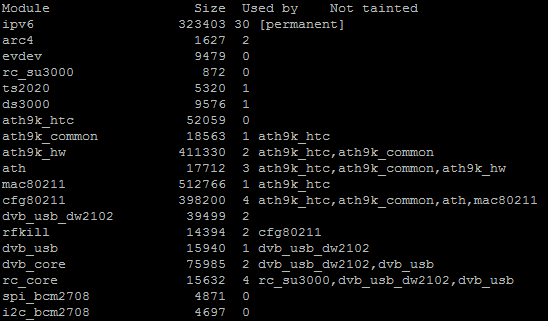
The dvb_usb_dw2102 kernel module is loaded.
dvb-usb-dw2102.fw is included in /lib/firmware/ directory.
There are two drivers in play. One is for the USB device (dw2102), and another for the M88TS2020 frontend (ds3000).
By the way, the PCTV 461e DVB-S2 usb device has the M88TS2022 tuner. It seems, it is the improoved version of the M88TS2020, as noted by Antti Palosaari on his doc page about the PCTV device:
“M88DS3103 demodulator in conjunction with M88TS2022 tuner is very common DVB-S/S2 DTV chipset currently…
That tuner (i.e: Montage M88TS2022) is successor of the M88TS2020. Both M88TS2022 and M88TS2020 are quite similar. M88TS2020 was used mostly with M88DS3000 demodulator whilst M88TS2022 is usually seen as a pair with M88DS3103 demodulator.”
t.janos
This is the product page for M88TS2022 - DVB-S2/DVB-S/ABS-S Digital Satellite Tuner
http://www.montage-tech.com/Satellite/id/8.html
pradeeka, thanks the link. From this montage-tech pages it become clear for me, the manufacturer finished to produce the rs2020 tuner ic.
Maybe, this is, why the far-east device manufacturer dont offer the units containing this tuner chip (?)
The Montage produce only this two types:
Tuner M88TC3800 DVB-C/T2/T & DTMB Hybrid Silicon Tuner Cable, Terrestrial
Tuner M88TS2022 DVB-S2/DVB-S/ABS-S Digital Satellite Tuner Satellite
And their new concept, to integrate the tuner and demod desing into one SoC chip, this is the M88CS5000-6000 line, mainly for set top boxes:
http://www.montage-tech.com/Satellite/index.html
It use only the TS2022 tuner design inside.
Some bit of infos about the linux supports.
To support the ts2022 started at the end of marc in this year in the old rs2020 driver code:
http://code.metager.de/source/history/linux/stable/drivers/media/dvb-frontends/ts2020.c
23-Mar-2015 Antti Palosaari [media] ts2020: add support for TS2022
“TS2022 is slightly newer and different version of same tuner, which
could be supported with rather small changes. Tuner type is
auto-detected.”
Some days later he wrote:
“Subject: [PATCH] dw2102: switch ts2022 to ts2020 driver
From: Antti Palosaari crope@xxxxxx
Date: Mon, 30 Mar 2015 01:35:27 +0300
Change ts2022 driver to ts2020 driver. ts2020 driver supports
both tuner chip models.”
The start date of the ts2020 driver code:
“23-Dec-2012 Konstantin Dimitrov [media] ts2020: add ts2020 tuner driver
add separate ts2020 tuner driver”
t.janos
How difficult is to design and build a new DVB-S/S2 tuner board as a open source project for Outernet receiver using the latest chip? Just a suggestion.
Has anyone figured out the behavior of HDStar’s power indicator? I have a HDStar v1.5 and it has a green LED for power indication. But it indicates only for the USB power. Can anyone confirm this?
@branko
Geniatech HDStar LED Status
I found a new behavior between the HDStar tuner and the ORxPi firmware. Actually, they talk with each other, but I am wondering why the actual signal strength is not showing on the Tuner Settings in Librarian interface.
Now I know that this LED is not indicating the presence of POWER. It is indicating the Signal/Quality level.
Following are the LED states:
- No signal or poor signal/quality level (NO LOCK) - LED turns to GREEN
- Good signal/quality level (LOCK) - LED turns to RED
My dish antenna is aligned to ABS-2 satellite and it is getting Outernet signal properly even in raining conditions. Also, I have verified the Outernet signal/quality level using DIGIQuest HD Satellite Receiver.
TEST 1:
In the tuner settings interface, when I changed the ABS-2 to another satellite (i.e. Galaxy 19), the LED turned to GREEN. This confirms that the tuner is not receiving the signal or it is receiving not enough signal strength to get the LOCK. I changed the satellite back to ABS-2 and clicked the Update Settings button. The LED turned to RED again.
TEST 2:
Tuner connected to ABS-2 and LED indicated RED.
Remove the coaxial cable from the HDStar.
LED turned to GREEN.
Connect the coaxial cable again with the HDStar.
LED turned to RED.
Hm interesting. WIth v3, I’ve never seen it in green.