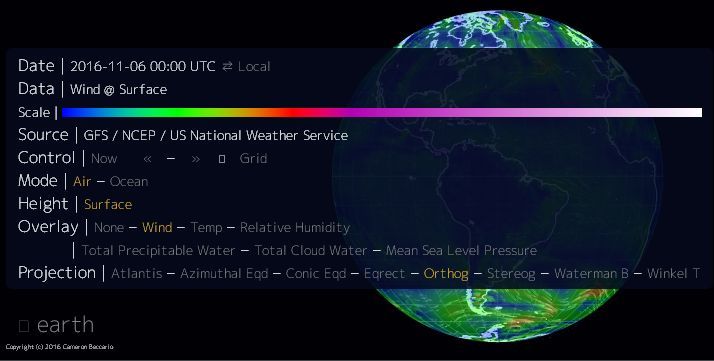telemetry reporting sometimes stops if there is network problem for 5-10 minutes. It should be fixed in the next release.
When you say a “network problem” are you referring to a local router issue or the Internet connection between Seasalt’s Lantern and your system in Chicago? My balloon over Washington has been steady for days reporting accurately what my Lantern is doing. Ken
both. the telemetry reporting relies on an internet connection, obviously. So disruptions in it lead to failure. There was a difficult to replicate bug which caused the telemetry reporter in rxos to fail if there was internet connection failure - not always, sometimes. I thought I had licked it, but its clear there is still a problem.
I have not been able to replicate it on my receivers, and I have 3 up 24x7. Those, like yours, and the one from NZ, and others, have constantly been on the map. So there is definitely something specific related to @Seasalt network which is causing him to drop out.
In any such case a reboot should fix it, but I am going to take another look at the failure.
@Abhishek I see a 30 Oct rxOS Version 3.1 .PKG for the CHIP and Raspberry Pi3. Is there a good reason to install it? Ken
there is no compelling reason. there are only two changes:
-
in the CHIP version, there is change that disables automatic power on when power is applied. Right now you don’t have to turn on the CHIP, you just apply power and it turns on and boots. But in this new version, that won’t happen. You have to physically press the button on CHIP after applying power to turn it on. Depending on your use case, this might be mildly problematic for you. If you do decide to try it, I’d be interested to hear back about the experience. This was added in preparation for shipping the lanterns.
-
There is a patch that hopefully fixes the “browser inception” problem. It may not work in all cases.
OK - - I did an update but can’t see any indication that the old CHIP version 3.1 got replaced with the new version. My look inside shows nothing different: Ken

What is the build version under url/qa/ ?
Can’t get there:
![]()
Sorry, what I meant to say was to connect to the hotspot and then add /qa/ to the url you use to visit Librarian. http://my.outernet.is/qa/
Here’s what you mean - -
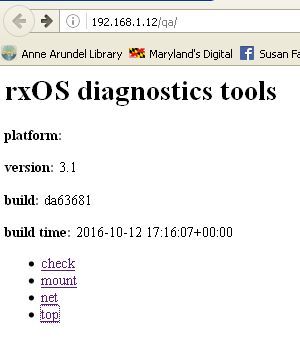
Yes - - this is the file
![]()
yeah. i just realized you were going to do the .pkg update. that won’t work as I did not bump up the version number.
Its ok. Big changes are coming. 
I’m still having problems understanding why the Weather App show weather for 6 Nov 0000 UTC when it is now 3 Nov 2115 UTC. Ken
It is the National Weather Service convention to identify forecasts as having a ‘valid’ time. So a 72 hour forecast issued November 3 at 0000z has a valid time of November 6 0000z.
Afternoon all,
Flashed my RPi to 3.1 a few days ago and I can’t get the weather app to work. Librarian used to have a WEATHER tab and that no longer shows up? Suggestions?
I can see files in the weather directory, but when I click on then, I get a lot of text and not the awesome weather application showing the globe.
This is what I see in the menu:
If I click on one of the weather files…
thanks,
ben
In marine applications, the antenna is typically mounted somewhere high, for an unobstructed view. If the CHIP is mounted up there as well, so as to be close to the antenna, if would be virtually impossible to press a button to turn on the CHIP. Might want to have an option for either apply power and auto-start or require a button push.
For marine applications, we’ll likely need to provide a different enclosure, which separates the antenna from the CHIP–for exactly the reason you described.
Separating the antenna from the CHIP means a USB cable between the antenna assembly and the CHIP. Running cables on boats is a pain, and the cable runs can be long. If the CHIP and the other electronics are in the same box, only a 12v power cable is needed, which is much easier. The WiFi takes care of the rest.
Thanks for the feedback. I didn’t realize the problems with running cables–and keeping the hole thing in one enclosure makes it even easier for us. However, power will still need to be run to the receiver–5V USB.