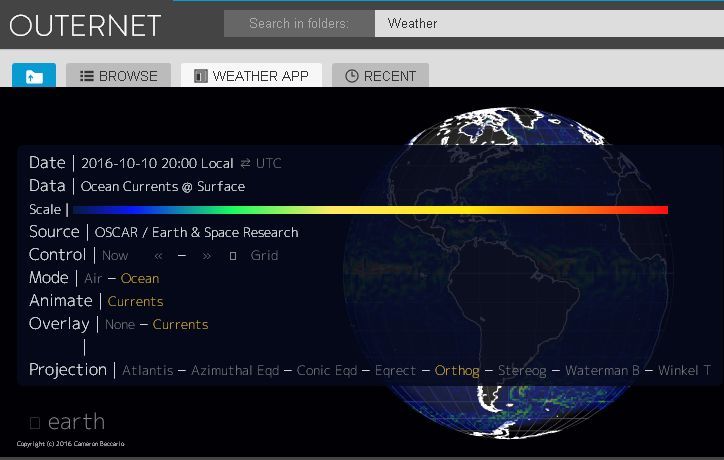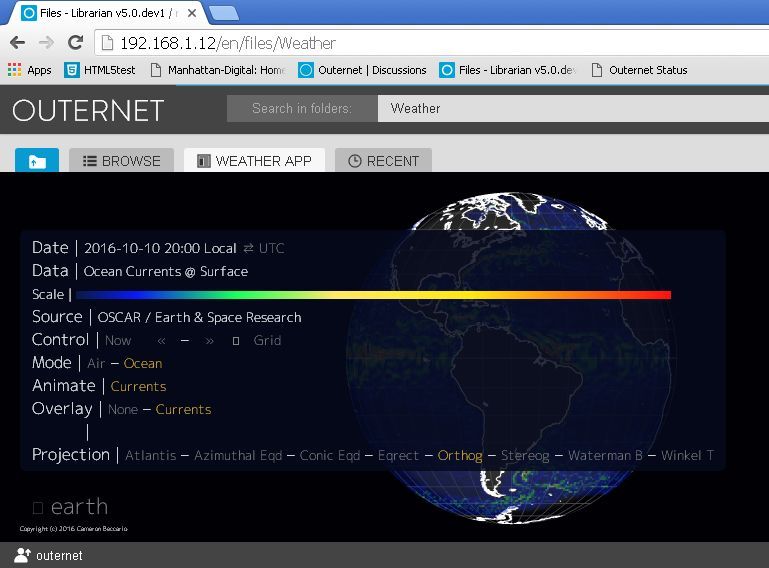Abhishek, here’s a new problem that developed in my Alpha Lantern which may have explained my ability to download Weather Data recently.
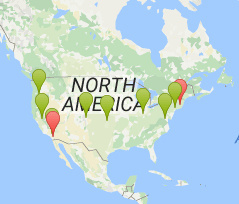
My Lantern is reporting in (the green balloon over Washington), but I cannot access it thru the local WiFi it is on. It’s not an old image I’m looking at, because during my watch period, Seasalt’s balloon over the Philippines which was visible went away, but mine still persisted.
Using my.outernet.is, or going to its recently assigned IP address (192.168.1.12) with Chrome, Opera, or Firefox (with and without my Virus Program on) result in a site not found. Putty can’t access it either, and Advanced IP Scanner can’t find it. But it definitely is receiving data and is on line reporting back (see my comment below on re booting to prove this point).
The CHIP pilot light is lit, and the SDR is hot (as it always is), and the LNA and CHIP are warm, so they are working. The entire unit continues to draw 5 watts thru the USB wall wart. The Lantern has not reverted to the Hot Spot mode as Outernet is not visible on my WiFi selections (which of coarse makes no sense as it is reporting in).
I can regain access to the Lantern by powering off and then back on. Since my Lantern is now inside the house and apart, I can see the Librarian and the Outernet Status Report now shows me off the air

Surprise of surprises. On first look at my Weather App (in the Air mode), I automatically displayed weather for 2016-10-23 18:00 UTC. Using the >> button, I could move forward to 24, 25, 26, and 27 with animated graphics for 18:00 UTC. It is now 25 Oct 12:00 UTC! Using the >> cursor to go to Oct 28 continued the display of a non-animated 27 Oct weather report. In the Ocean mode, I get no data and my display locks up. Here’s what came down last night
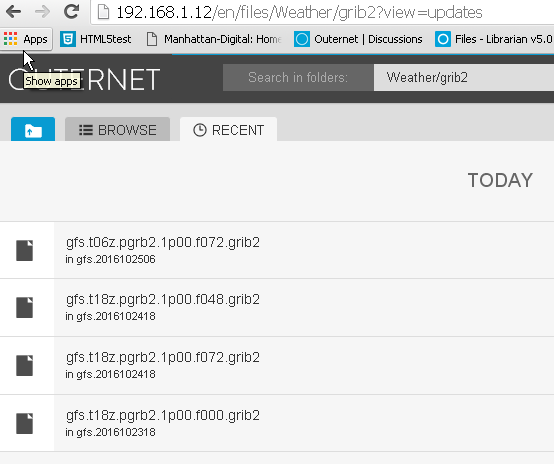
I’m putting my Lantern back outside to look at I-4 Americas again. Please let me know what you would like me to look for next. Ken

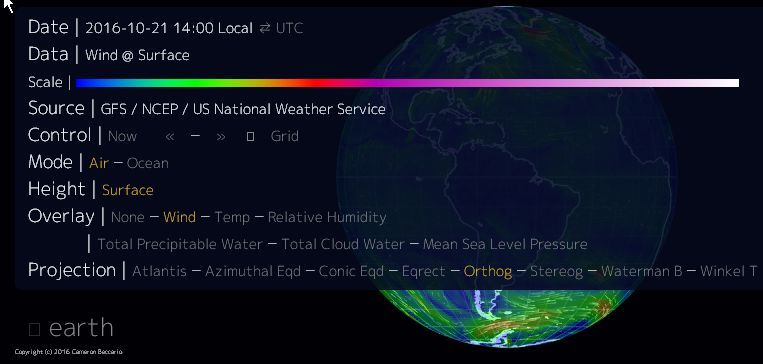
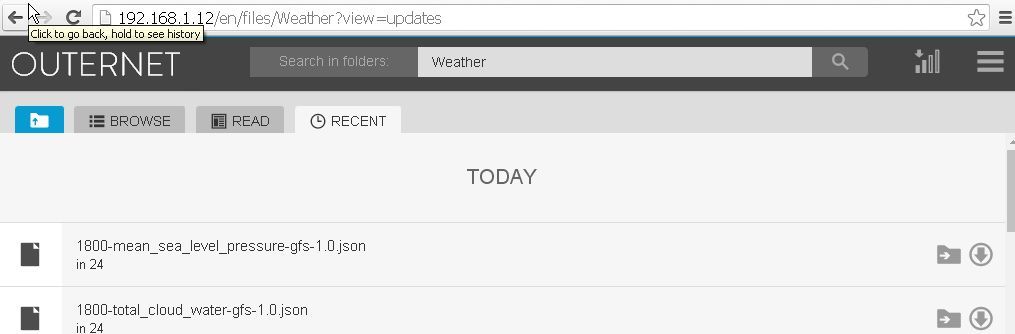
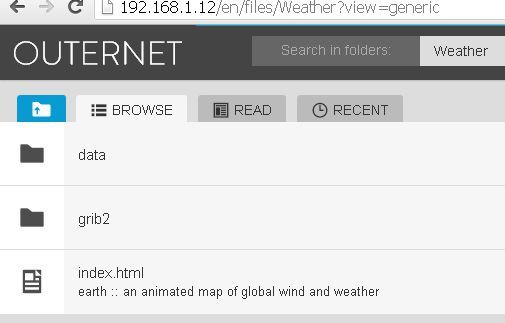
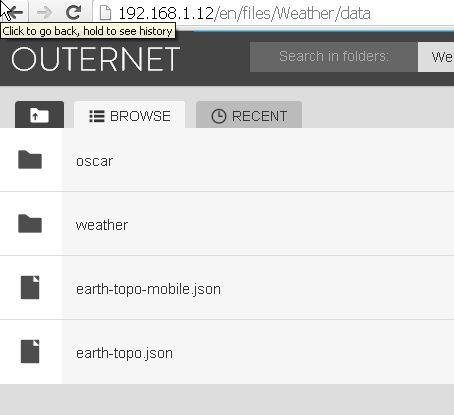
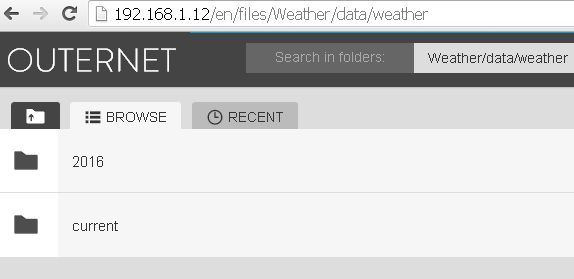
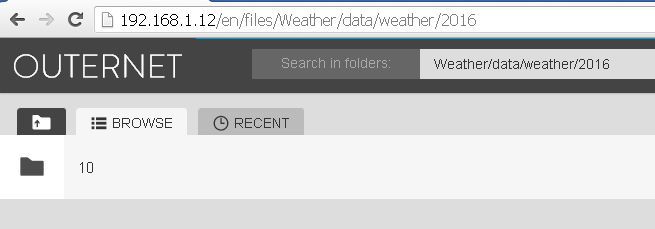


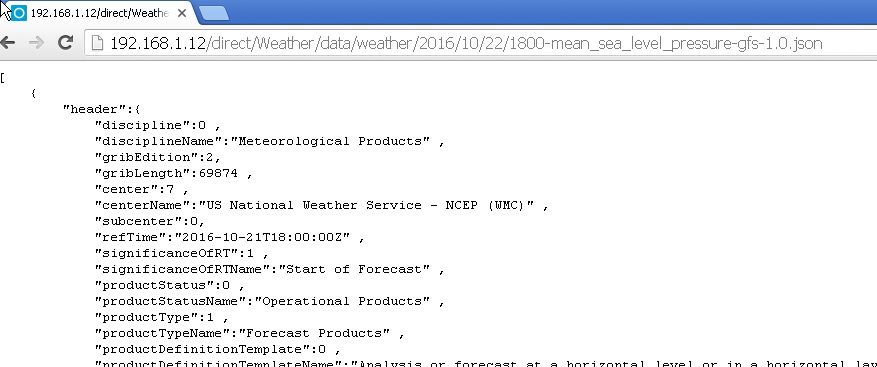
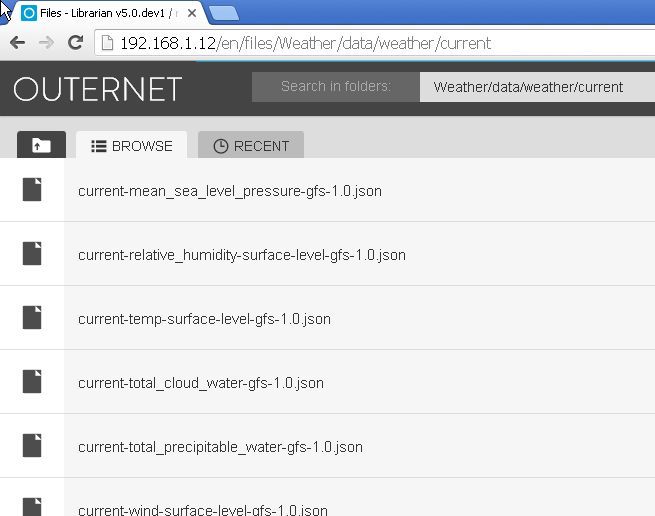
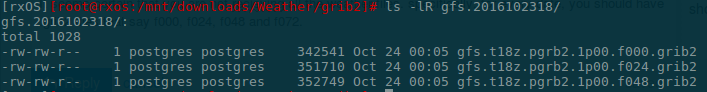
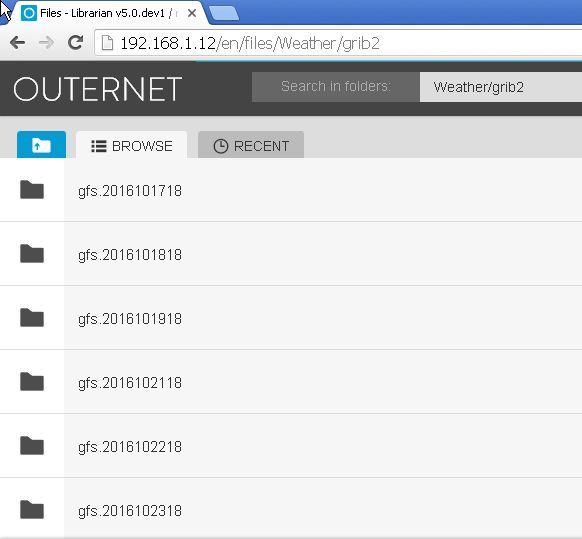
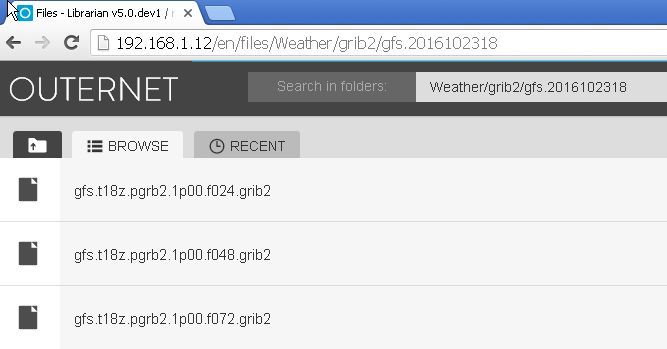
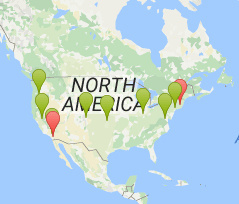

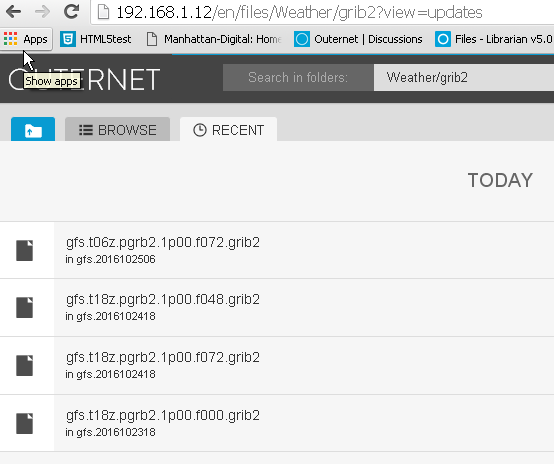


 They date back to iniquity. Ken
They date back to iniquity. Ken