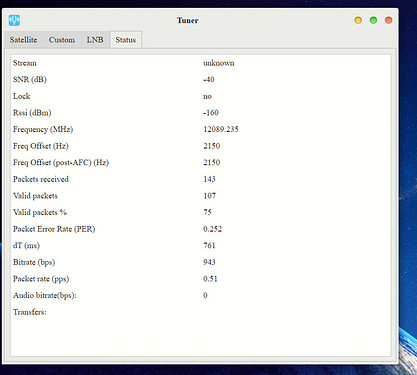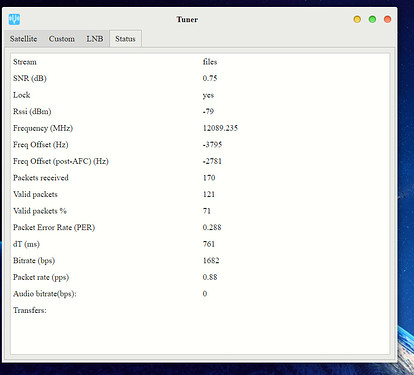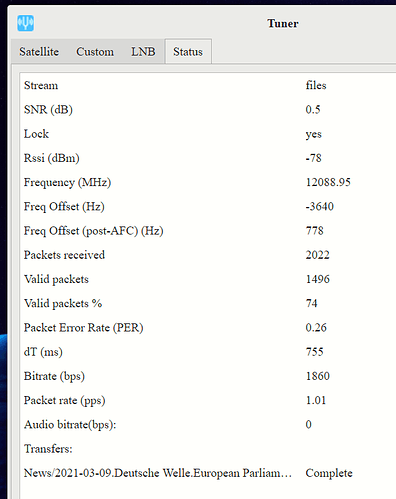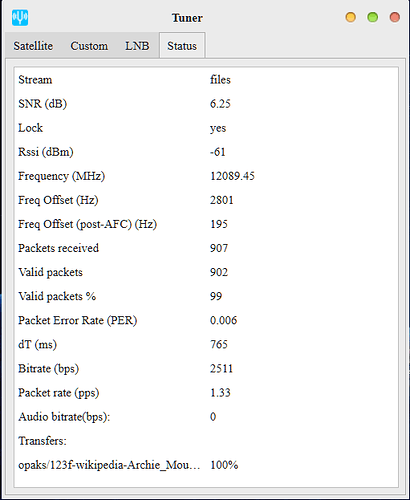So far the EU beam is not live yet, seems like the Teleport is taking it’s time to setup the hardware, as far as i know we can just wait and hope they get it done soon.
Hello All from Drummondville QC.
Over here it is slowwwwww lolllllll
SNR -10.5
Lock yes
Rssi -80
Freq. 12089.436 Mhz beam 36
Freq. Offset 437hz
dT 760ms
Bitrate 2511bps
I have tried the Americas setting but not working.
Is there a problem with speed or is it me not configure correctly.
thank you
André T.
The Americas setting is no longer in use. You must (as you did) select the Custom TAB and enter the Frequency and Beam Type there to get reception. At this time, Syed has said he is just transmitting blank packets so you see no files being downloaded. He expects to return content sometime this week. Ken
In answer to Maverick Single LO usage, I have applied the same Fine Tuning Technique I used on the Dual LO (which worked fine). I get these results consistently after honing in with minimum Freq Offset on the correct operating frequency set in my Custom Tab as 12.089280767 GHz. Consistent fluctuations, but no LOCK. I know Syed said using the Maverick would be more difficult, but this seems to show something else going on. Ken

Thanks for the hint to search at even lower frequencies… finally got a detectable signal
but note how the snr and rssi vary rapidly… using viewsat non-pll lnbf
I’m also using the legacy Maverick Single LO LNB, and cannot get a signal - in fact, I have a completely blank screen under the “Status” tab.
I checked the LNB with a blind scan on a satellite receiver, and have a good signal on all the usual channels (CNN, LPB, Florida etc.)
I am, however, way back at Skylark 5.5 - I’ve never upgraded to a newer version (and so far have had no need to). Shall I do the upgrade first before doing further troubleshooting, or can the blank Status screen be due to something else?
Thanks
Jay
Hi NCJAY - - if your Dreamcatcher worked before the change in bandwidth, I would hold off on anything until the answers are in regarding Maverick LNBs not working so well. As you see, a number of us have had the same issue you have with the Mavericks not receiving, but when we used the newer DUAL LO LNB, everything worked fine. Ken
Got it, thanks Ken. Yes, it was working just fine before the change.
Worst case scenario I can switch out the LNB - I have a number of spares around.
OK - - I think that’s the right approach right now. I tried my Mavericks (2 which both worked before) again today, and could not get lock. No problem with the new DUAL LO thou - - it works fine. Keep us posted. Ken
So is someone working on a frequency balancing software that will cover this wide swing, or is there a LNB that actually will consistently receive this signal? It looks like the new project is in a lot of trouble here. So far, I never achieved a lock during the few minutes it was connected.
Data looks good. Love the news from around the world. Bitrate holding at 2528. Zero Packet Error Rate. Yea Team!!!
Same for me, solid lock and holding solid at 2519…
great work
Using the single Lnb out of Toronto CANADA and NADA. Maverick not receiving. Maybe time for an upgrade. Any suggestions of a place to order the working LNB? DM me.
Once I get a lock… the AFC seems to be able to correct for up to +/-250000 and keep decoding.
I have noticed it can take about 3 minutes to get the offset (post-AFC) to get to under 1000
@Syed
@kenbarbi
I finally got to change LNB Universal Single to my second one, and this seems to be a good LNB. At 0905 hrs MST 03-09-2021 Salt Lake City, UT, USA, the outdoor temperature is steady at 37°F with overcast skies, no precip currently.
Does anyone know the frequency for the new EU Beam?
Sorry, still waiting for this to get set up.
Thanks Syed.
@Syed
@kenbarbi
I haven’t seen it addressed in this thread yet, but Syed stressed to us in the past that SKEW was really important. It really didn’t cause a lot of change with the old setup, but on this new bandwidth, I discovered this morning for the first time that skew was making a huge difference at this frequency and LNB. If you are receiving or not receiving, check that your skew is set correctly, and when receiving, manipulate your LNB a bit clockwise or counterclockwise and watch your SNR. You, like I did, may get a very pleasant surprise.