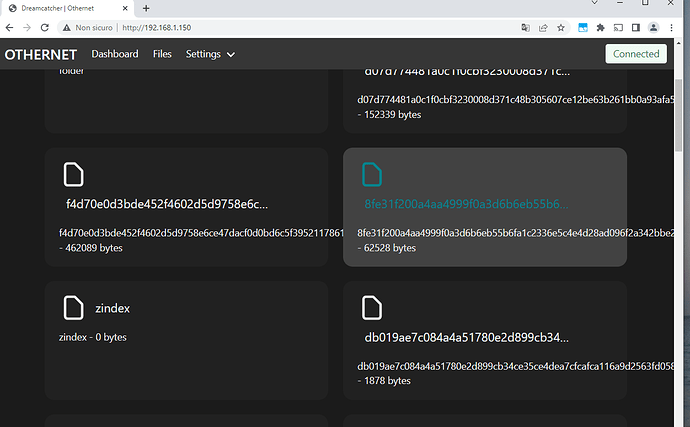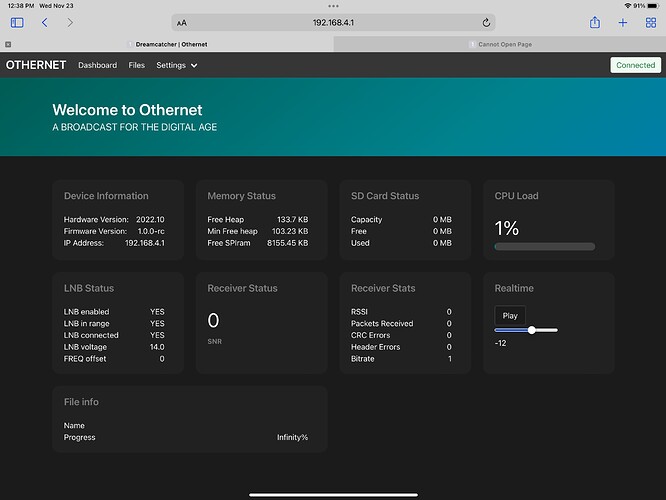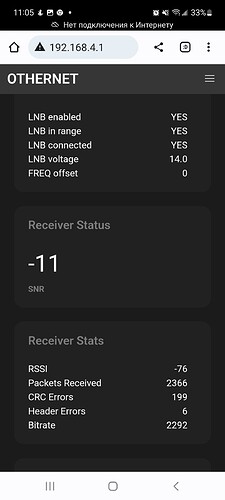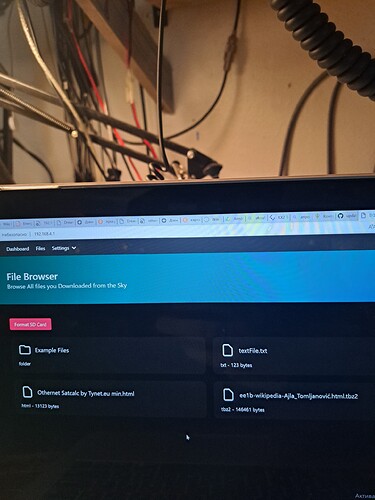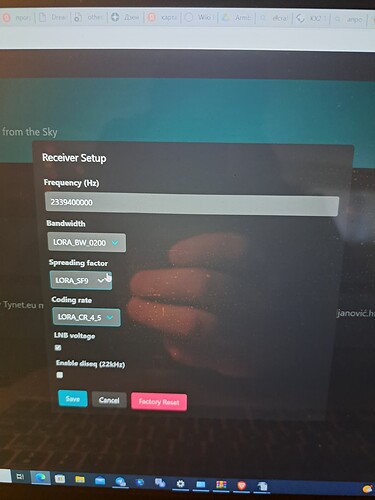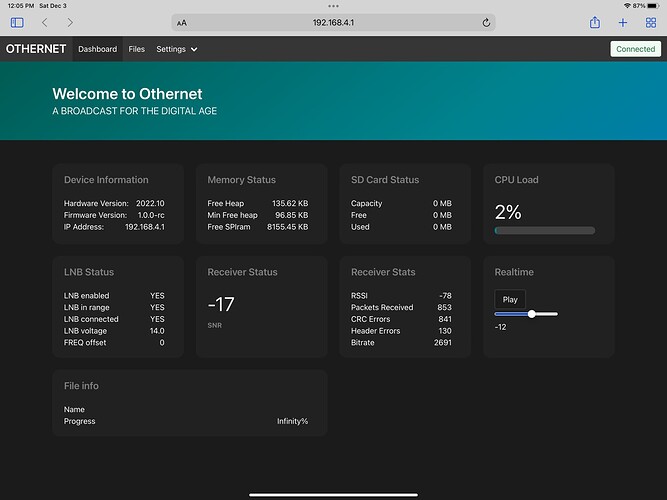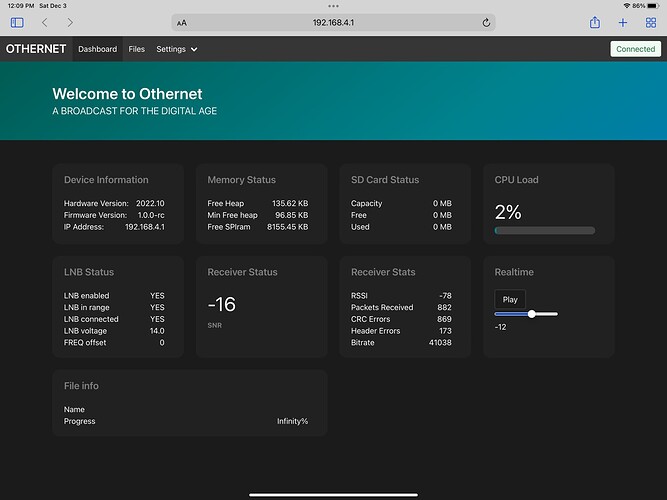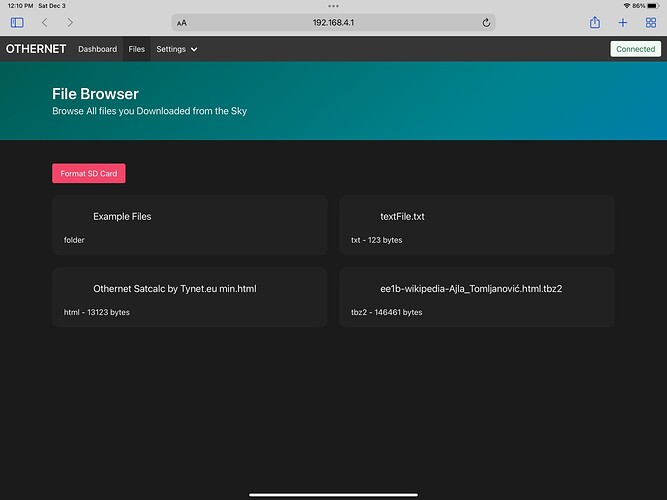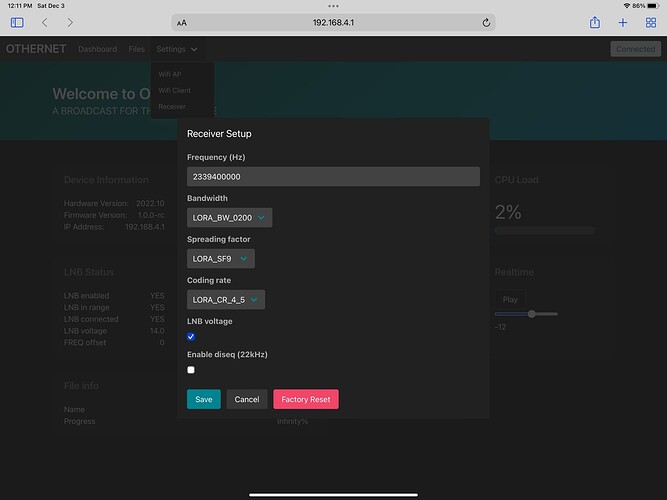sounds good thank you so i guess i found one…
a 40 char password lol, what is wrong with you? 
Will fix that bug, limit is currently 32 chars
regards, Manuel
ok,I see that is the temp folder…so going up there is a news folder… with html page , one for each news… good for now…hope in a html link page for all the news.
@Syed - I got the Dreamcatcher version 2206 and connected it with the Bullseye LNB.
But what do I do next? Should I flash the skylark software in the SD Card and put that in the SD Card Slot provided with this version? Or do we have to just put a blank SD Card for the data download?
It is not very clear about how to use the version 2206.
If you don’t mind can you or someone here please explain in few bullet points about how to use version 2206 Dreamcatcher and how to fine tune the position of LNB.
And do we have the other software such as Weathermaps in this version?
If not is there any option to download that app on the SD Card and use it?
I bay bremcatcher from $30. Soft
working!!! I need good soft( links)
@mallikdev For general pointing instructions, the user manual that @kenbarbi maintains is pretty comprehensive. The 2206 board comes flashed with the new firmware. Skylark will never run on the Dreamcatcher boards. The SD card slot is only there to store files, but the download rate is so slow that you don’t really need to bother with the SD card. I assume you purchased this to tinker with, as opposed to a last-resort means for information access.
A lot of the features from Skylark are not yet available–like the weather map.
@6lat2012 Where are you located? And what has been your process for pointing the LNB? Each board is flashed and tested against a live signal, so the software is confirmed to work without issue.
@Syed - thank you for your brief description about the general pointing instructions.
In that guide it takes about to use “Tuner” software, but in Dreamcatcher 2206 we don’t have such software I assume.
Essentially I used the Antenna positioning software (html page) to find out the heading, elevation and skew and I positioned the LNB to the following specs:
Heading(Mag): 117.90° SE (I have no idea how to do this!)
Elevation: 33.21° - I positioned approximately to 30 to 35 degrees
Skew: -36.93° - I could not rotate the LNB, I am afraid if I put more pressure I may break the LNB.
Could you let me know if I really have to turn the LNB to -36 degrees?
By the way I am trying to position it from the Palo Alto, CA Area.
I tried with the 33 degree Elevation, but it is not receiving any data. I would like to know how to debug this and make it to receive the data.
Here is the screenshot:
Thank you
Based on the maps at Satbeams, your received signal strength is about 4 dB worse than mine in Chicago. You may need to fabricate a little horn to grab a few more dB, but let’s learn more about what you are doing first.
Can you post a picture of how the LNB is being held in place?
-33 degrees is just a small turn to the left. You should be able to eyeball the elevation angle, as the beam width of the LNB’s horn is pretty wide. Your bearing should be southeast. Is that how you have it lined up?
Is there anything blocking your view of the clear sky?
@Syed I will take some pictures of the LNB positioning and post it in an hour.
And I will try to position as you mentioned:
Bearing : SouthEast
Elevation: around 33 degrees
on the Skew, I am not able to rotate the red cap of the LNB for the SKEW, I am going to leave is it is.
@6lat2012 - Thank you for posting your LNB pictures and screenshots, appreciate it.
Just a quick question on the Skew angle, did you happen to rotate the LNB’s head to the desired Skew or did you leave it as it was?
Thank you
Mallik
There appears to be a misunderstanding about the skew adjustment. It is not made by rotating the red cap, which is merely a cover. The LNB should be held by something clamped around the 40mm barrel between the head and the connector housing. To set skew, one must rotate the entire LNB by loosening the device that holds the barrel and by turning the entire LNB slightly as Syed stated.
To set the Heading (Mag), you need to use a magnetic compass and point the body (red end) of the LNB in the direction indicated, as example, 117.9 degrees.
@maxboysdad thank you for clarifying on “how to set the Skew”, appreciate it.
The below screen shots are with an elevation of approximately 35 degrees and facing the LNB towards SouthEast.
The Dreamcatcher started to receive data, but it showed lots of “CRC Errors” and “Header Errors”.
Note that it was raining when I did this experiment.
I am waiting for the rain to stop and sky to clear then I will try again by setting the LNB set to right heading, skew and elevation and will post the results soon.
Here are the screenshots:
It works! The rest is just a matter of adjusting the pointing or adding a horn/waveguide extension.
@Syed I will adjust the LNB’s heading, elevation, skew and some form of waveguide - thank you.
For the waveguide, I will try to find a metallic cone or similar, the guide on the wiki mentions about making use of cylindrical Pringles chips box with inner metallic lining, I will try this as well.
Were you able to obtain acceptable SNR without fabricating anything?
Is there an easy way to factory reset the 2206? I think I typed the password wrong when I joined my network and now I can’t get back to AP mode.