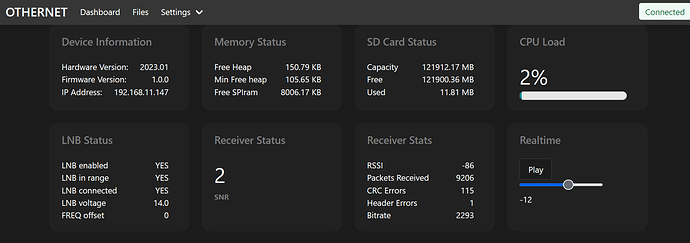Could you try checking again? There is a delay for the SSID to appear. First the Dreamcatcher will try to associate with a network and then SSID for its own AP will start broadcasting.
I got mine, set up and have successfully gotten files (aprs, Wikipedia, news), but it doesn’t actually start receiving after boot until I go into the “receiver” settings and hit save.
I don’t need to change any of the settings, but until I do that SNR and everything else is just zeros, after I do that everything springs to life.
It’ll go back to all 0’s after a while (doesn’t make it over night) and hitting save again gets to to start up again…
I just tried again and waited 60 minutes. No new IPs appeared on my router representing the 2301, and the Othernet WIFI did not return to my list of available networks (as it did initially) when I could get into the 2301.
By the way, I tried pushing the single switch with the power on, or pressing it as I plugged the board in. No change. Also, the 2 green lights come on when first powered up, then 1 remains on. That’s how it worked initially and still gives the same light pattern. Ken
I see this every day, the receiver settings apparently do not save, and any little glitch, it stops working and has to be re-connected and the settings saved again.
I’m working on instructions on how to flash the Dreamcatcher back to factory settings.
Also looking into that bug.
Thanks for checking, Syed. I was afraid I’d have to reflash the board. Only I would come up with the most puzzling problems ![]() Ken
Ken
I was able to get mine to show the othernet access point again (entirely by accident) by moving it out of range of my wifi…
I’m sorry that I can’t say for sure, but I know it has been happening at least once every 24 hours. It could possibly be as you ask, I just am not in my shop a lot of the day to be able to be more exact, and it may happen more often than I have described…
It loses the connection to wifi when this occurs, also.
So every time I plug it in it needs me to hit save to get it started, after I get it going I’ve tried to leave it running over night twice now and both times it’s stopped during that period.
I’ve seen it working for 3-4 hours at a run, and based on when I started it and when I checked it again the 2 times it’s done this I don’t think it’s making a full 8 hours before it stops…
@Jonvw Do you ever need to reboot the device? Do you also lose wifi when this happens? Do you connect to your local wifi network?
Yes I’m on local WiFi when I’ve left it running for that long, and I was still able to connect to it through WiFi to see it wasn’t getting any packets.
I did reboot it this morning to get it working again, hitting save in the receiver settings didn’t get it going again, I thought that’s all I had to do the previous time (might be mis-remembering it was a few days ago)
I’m next to my router and it is not giving me the OTHERNET wifi. I await your reflashing instructions. Ken
@kenbarbi To be clear, you want to be far away/out of range from your router to perform this test. What might be happening is that the Dreamcatcher sees your network and continuously tries to connect to it. It will not start Access Point mode until it successfully associates with the network or no longer sees its SSID.
To continue my log here, it is four hours after I last checked in here, the wifi is disconnected. I had to go to the url, hit enter, then go to receiver and save to get it running again. SNR = 2 and 1, RSSI = -87
Jerry
It has been two hours since I last reported, cannot connect to DC 2301, receiver is not working.
Was it previously on your router’s wifi network? Do you now see the Othernet SSID? Can you connect to that?
YES, it is assigned a static address on my system. I had to power it off, back on, then go to the url, it connected, then had to save the receiver frequency. It then started up and is acting normally (this only in last five minutes). I didn’t think to look for the ssid before I rebooted it. Perhaps next time.
Jerry
@Syed
When it is connected…
What port can we forward so others can view? 8090 does not seem to work on this unit.
Thanks,
Jerry.