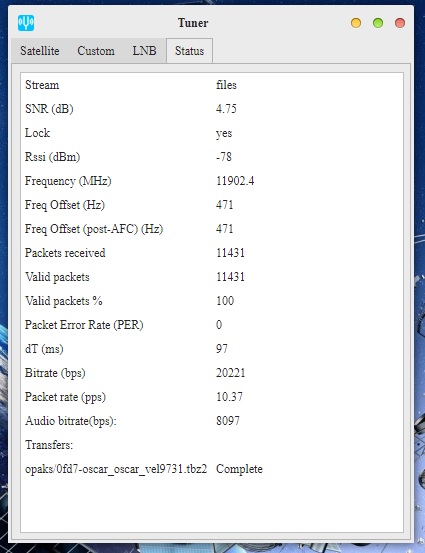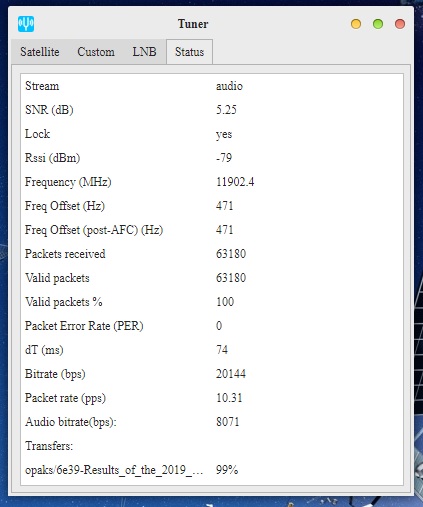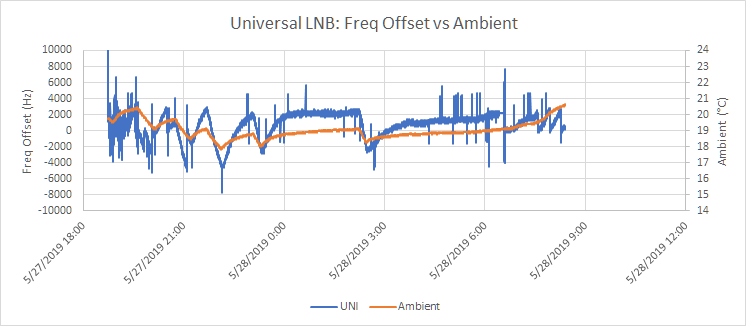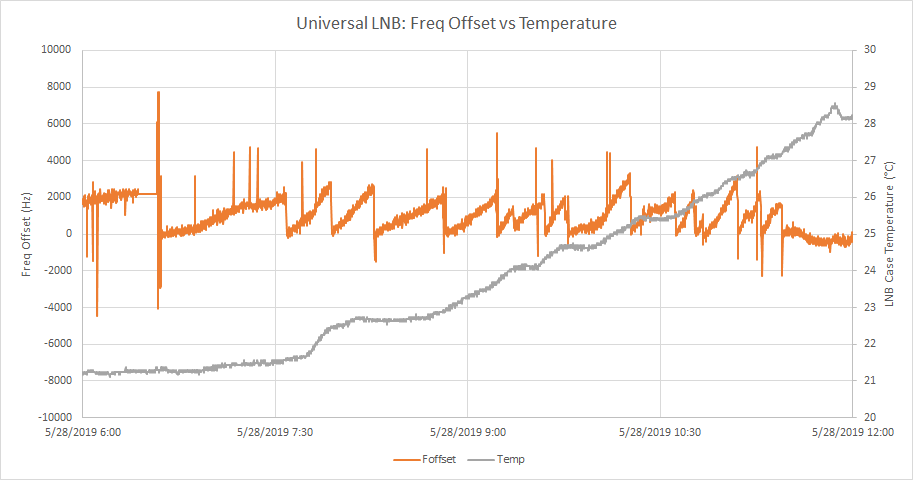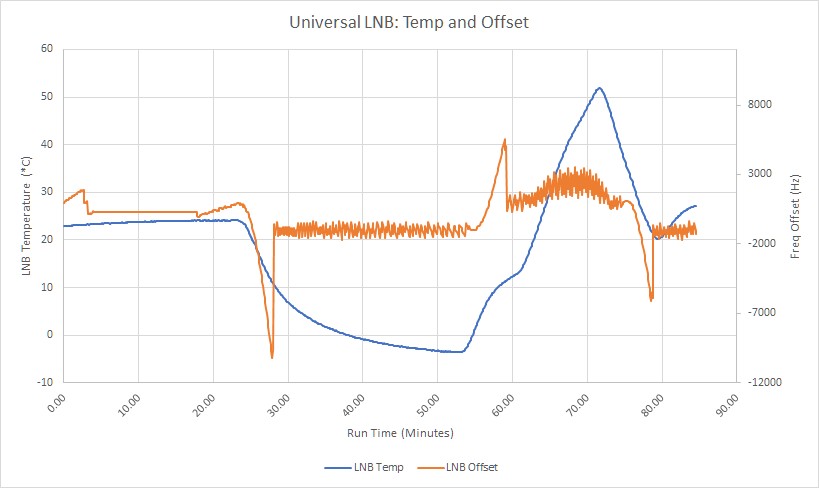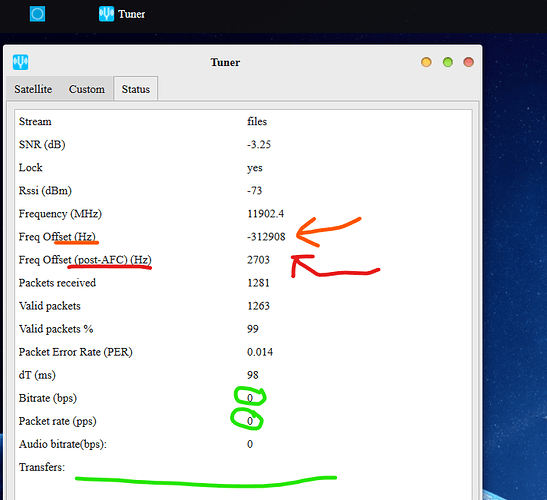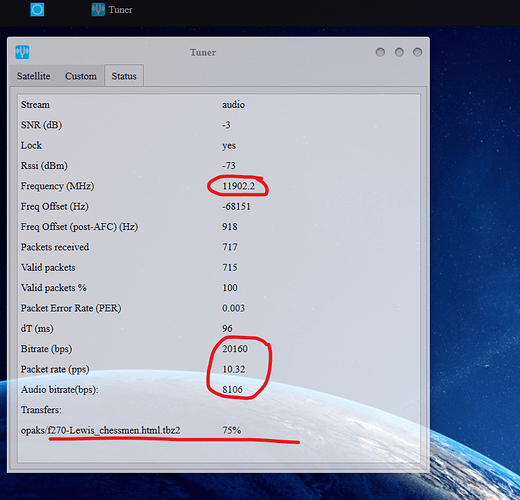Measured my 18" dish… from the center of the dish… between to the two bolts. to the closest edge of the plastic lnbf cover is 11", the larger part of the lnb plastic mount is 14" from that same center of dish. So… the focal point must be somewhere in that vicinity …
@ac8dg In both cases, are you referring to the non-AFC values? The bare LNB has a beam width of 20 degrees at -1 dB from beam peak.
yes the freq offset I noted were ‘non-AFC’ (but as noted earlier it is also the post AFC value since they track each other and are always the same).
I wish pointing only needed to be within 20 degrees to obtain within 1 dB of the peak. My tests does NOT show is… I must be almost right on for the azimuth and elevation. the skew can be off by 20 degrees.
Another observation: as it alternates between files and audio. I lose the ‘lock’. this means I rarely get a complete file downloaded. Even though the number of valid packets received keeps increasing… I don’t understand the need for the ‘audio’ broadcast if the goal is to get data transferred.
I replaced the circular Dish LNB with the Maverick and am now running at 4.5 to 5.25 dB SNR and -78 RSSI vs 1dB SNR and -87 RSSI with the circular LNB.
Now that I know this works and the proper positioning I will be testing the Universal.
Thanks for the measurements. The Maverick SNR doesn’t vary that much in the 11 to 12 inch range from dish center. However, the skew setting is much different than when used with the horn. Securing the LNB bracket was makeshift – just a C-clamp, but stable enough for testing.
I have now tested the Universal LNB outdoors with a horn and on my DISH Network 18" antenna but have been unable to get lock.
Previously, I tested both the original DISH circular LNB and the Maverick. The Maverick won that test with at least 4 dB gain in SNR.
On the DISH antenna, the Universal produced a SNR of less than -10dB regardless of skew and experimenting with the LNB orientation and distance from the dish. I am using the same bracket in the same position as used for the Maverick. Previously I had confirmed that the bracket had the same tilt as the original DISH installation, and took relevant measurements to allow at least a good starting position.
Since the dish had been accurately aimed last week for my test with the original circular LNB, there was no reason to recheck that. Results with the Maverick also proved the aim was good.
All of this is surprising and makes me wonder if we have a defective unit.
Would welcome any suggestions or if you can think of anything I might have overlooked.
Tuner status for both below.
Universal
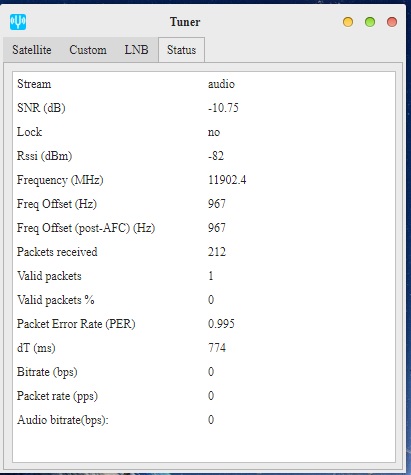
Maverick
Another 12hr test performed, this time with temperature logging.
Results look about the same as before, regarding relative performance of Maverick vs Universal and Universal Freq Offset. Heat Rise of both LNBs measured 2*C in my setup. I taped the temperature probes to the rear flat surface of each LNB (directly opposite the feed-end).
I am continuing to have overall bad signal quality in recent days/weeks. When I first started with the DC (March or April of this year) seemed like I could reliably get -9 and -10 dB SNR readings without hardly trying. Nowadays, it hovers around -14dB and as the plots in the attached PDF show, bitrates and lock are way down.
Here is today’s report: Universal_Test_20190528.pdf (519.6 KB)
I guess one interesting thing I saw is the correlation between Freq Offset and Ambient:
A degree or two of temperature swing really makes the freq offset take off.
EDIT: Eyeballing the graph, looks like about 0.4 PPM / *C. This seems in line with an uncompensated AT cut xtal (no idea what style the LNB uses however).
I can confirm this, that non-AFC and post-AFC values always match. On the most recent run, I logged over 14k data-points on each LNB, and they all showed non-AFC == post-AFC
And based on the frequency offset corrections that correlate with ambient temperature shifts I see in the data I’m taking, I believe both values are the post-AFC value.
This brings up two problems with the ‘tuner status’ screen on Skylark 5.5
- The screen is blank until the first packet is decoded as valid. This makes initial setup a real random effort. Meaning… no flashing leds, no status screen, no feedback on what is happening in the receiver.
- Since the status appears to be only “post-AFC”, there is no operator assistance in trying to fine tune the custom frequency setting for the lnbf. Thus, trying use a lnb that is not in the ‘table — maverick or othernet dual band’ is constrained. It leaves the end-users with few tools.
Here is a graph that more clearly shows what I believe is the post-AFC nature of the frequency offsets reported by Skylark:
As the sun comes up, the LNB experiences some solar-gain sitting in a windowsill, and the LNB temperature rises from about 21C to about 28C. During this time, the frequency offset appears to be corrected back to zero when its drift approaches 2 kHz.
LNBs swapped. selected “Othernet Dual Band” in Tuner app and restarted DC. beamtype is 228.
$ sudo lnbstatus.sh
Bias-T Config: 0xbb
[ ok ] Bias-T is configured on
[ ok ] Bias-T voltage is set to 14.2V
LNB Status: 0x23
[ ok ] LNB power is configured on
[ ok ] LNB detected, normal current flow
[ ok ] Bias-T Voltage normal
… that part looks good, yes? have i missed anything i need to configure?
After selecting dual-band, did you go back to the first tab and hit Apply before rebooting?
yep, sure did. and after rebooting double-checked what the Tuner app has to say about the LNB. if i didn’t miss anything, then i suppose i need to realign the LNB aim.
I moved the Universal LNB to my indoor 18" dish. Once I dialed in the distance and height of the LNB relative to the dish, and adjusted the skew, I was seeing -1 dB SNR and -77 dB RSSI. Fairly comparable to when I had the Maverick on there.
It seems odd the user experience with this Universal seems to be all over the place. Some folks are seeming to experience dead units, others with degraded performance, and for me I’ve had essentially no issues. Is it possible the performance of these Universal LNBs varies that much?
I need to go back on time a latter one of these days and reaim the lnb seems me putting a fan into the window that the lnb is below has caused some issues. @Syed is there any way that in the dreamcather web-ui that you could build in some sort of aiming assistant that could help figure out which way you need to move the antenna i get the status from the tuner helps a lot but is there anything else that could be added from software to give us more input on which way to move the lnb to correct the aliment?
interesting idea… but
I used to work with systems that had four receivers, aligned in quadrants (think of it as A at +1,+1 : B at -1,+1 : C at -1,-1 and : D at +1,-1) then tracking would move toward the quadrant with the strongest signal… and stop when all four signals were equal.
Impossible unless we set a dreamcatcher with scanning phase array or use multiple antennas.
just for comparison… I just received one of these for a test
For $2.28 It’s doing the job as in the ‘othernet dual band’ tuner lnb setting
Interesting review from someone who was testing these and the SR-320 lnb… his comment–
GR
Logistics: Cainiao Super Economy
Descent quality LNB, tested and works fine. I could receive the QO-100 beacon even without a dish, just using the LNB. 07 May 2019 02:u6708:
or using a ‘patch’ antenna to receive the 10GHz signal
I was doing a test assembly of my prototype thermal chamber onto the Universal LNB mounted to my 18" dish, and ended up making an impromptu run.
Even during the higher offset excursions than I’ve seen before, the two numbers coming out of Skylark matched the entire time (pre and post AFC)
.
found a copy of skylark-dc-v5.4-1810251245 … It had different AFC frequency offset responses… still testing
Here is using 5.4
first snip is using default freq. … note using a dro non-pll lnb and it has
no data rate using default frequency
next after custom adjusting the frequency… the AFC corrects the signal and starts decoding
@tylerhoot Direction is touch. The antenna has not understanding of its own position or orientation. The receiver only knows power at the antenna and SNR.