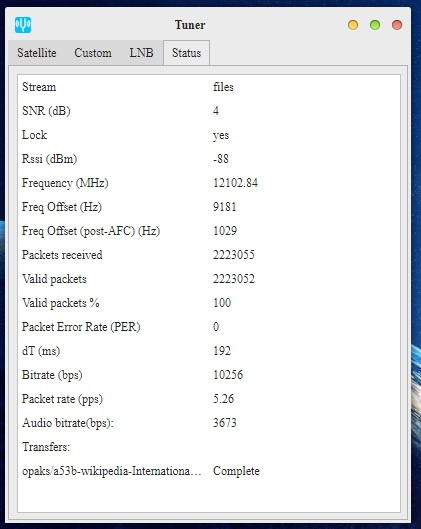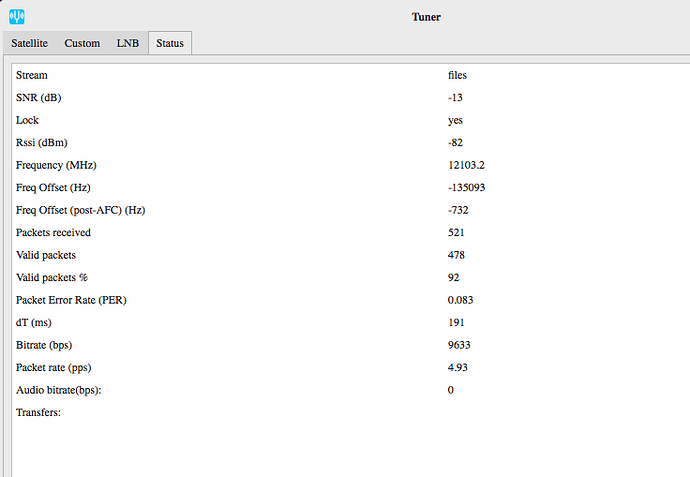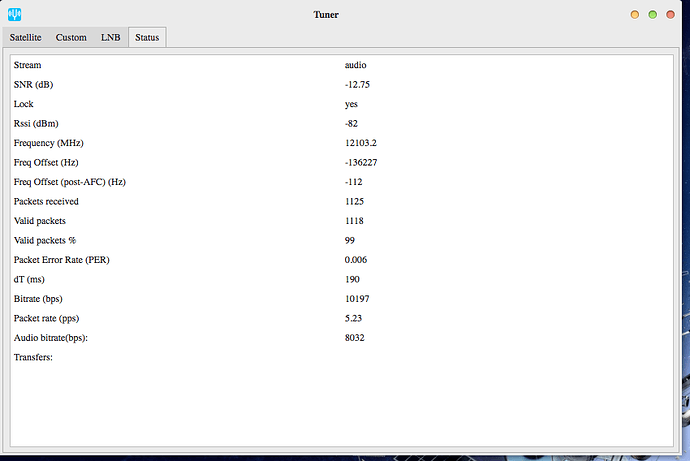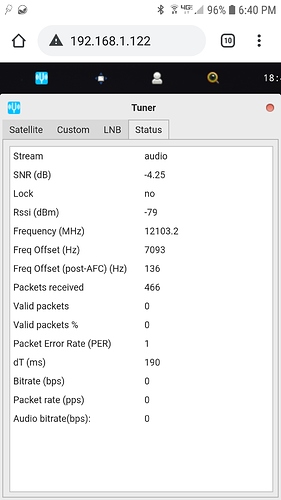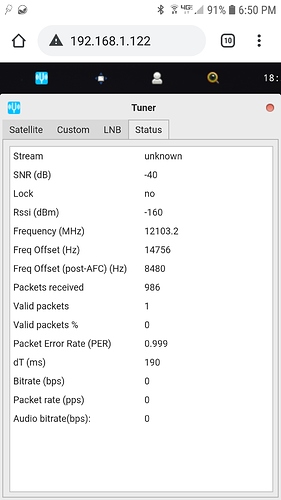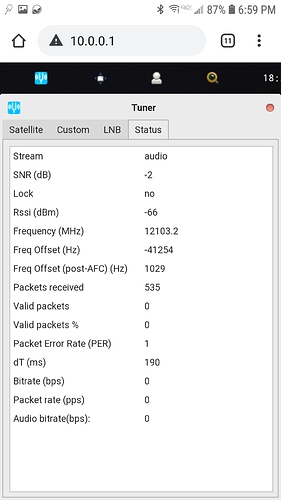SNR down about 2 - 2.5 dB. However valid packets still close to perfection !
I’m still concerned so many Forum members have to tune their receivers to 12.1029 MHz to close the link. Also, I’m concerned about all the Forum members who do not have lock - -
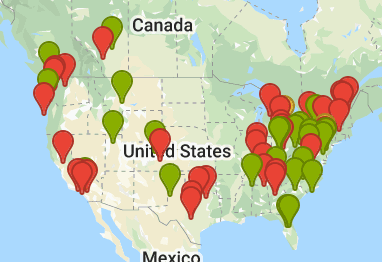
It can’t be just because they haven’t updated their Dreamcatcher’s OS with the new frequency/beam type.
Are their any possible explanations from any body? Ken
These aren’t all forum members on the map. Some are just customers who have connected their Dreamcatchers to local networks. I’m fairly certain that most of these red dots have simply not updated the software.
There has only been one support requested through the general email address regarding the loss of reception since the frequency changed.
Next week there will be a general email to all US customers notifying them about the frequency change and providing a link to the new release. I’m sure the map will change a bit after that email is sent.
Could this link on the ordering page be updated to help ‘non-forum’ users ? Some of the links are dead ends…
I realize you are not doing radio all the time - - that’s OK, but what are your plans to allow us to upload files as we did in the old Galaxy 19 days  Ken
Ken
It’s definitely on the list. First getting Dreamcatcher chat into a stable place and then moving on to more broadcast features.
Not so sure Seyed,
I live in California, Sacramento and have had tons of issues since the change. I did check between .1027 and .1034 and the best I can get is .1031 yet no data as of 03/03.
Just for comparison, here is @maxboysdad Jerry’s Tuner stat in Utah (he’s on 12.1029 GHz and hasn’t been able to close the link at 12.1032 GHz)) - -
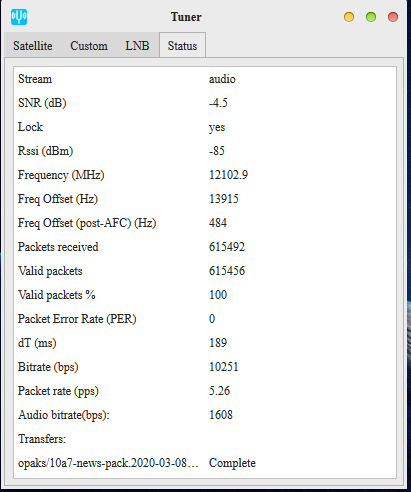
Here’s my Tuner stat in Maryland (I’m on 12.1032 working fine)- -
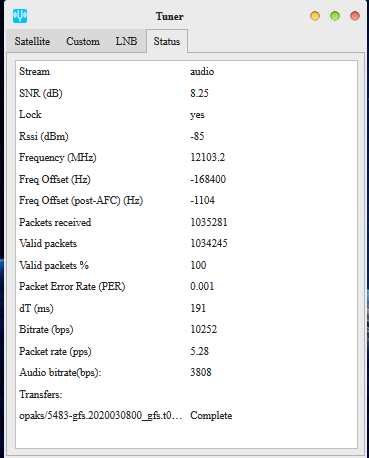
We’re both receiving about the same Rssi level of -85 dBm, and have the max Birate of 10252 bps. We are both getting 100 % Valid packets.
Alex on the other hand is getting low SNRs (but adequate for Lock), has a lower Valid packet %, and is receiving a lower Bitrate.
I have seen this before at my place, and determined the issue was Wifi interference with my Dreamcatcher (DC). I moved my DC about 5 feet further away from my Wifi and wrapped the DC in the aluminum bag it was shipped in to further protect it. Seemed to work, not that you are experiencing the same thing, but it is worth checking. Ken
PS What say you Forum Members?? 

Thank you Ken for your reply,
The setup was working just fine before the switchover. Finally today I was able to listen to the stream.
Adding your idea to my overall equation, I will setup the unit to go over USB-> ethernet.
You know, Jerry can only close a link with 12.1029 GHz not 12.1032 as I do. I don’t understand the reasons why other than it can be related to the stability of the LNBs as Syed has said.
I have tested several Mavericks and Dual Band LNBs (as well as my stock FTA LNBs) and have had no issues (other than one dead Maverick). So I’m not sure how to suggest other solutions. Ken
I finally had an opportunity to try this again. I moved my dish about 5 degrees to the west and had better results. I still dont have a lock and I get dropouts randomly.
Me too. At 12.1032, I get blank Status window. At 12,1031 and downward to 12.1027, I get Status window and lock, but no lock at 12.1027. It’s almost like a notch filter is at 12.1032. Weird.
I take it back partially. I just tried 12.1032. I have a Status window, but no lock and SNR of -5.25. On 12.1029 I see lock and SNR of +3. Something is sucking out receive RF at 12.1032. Just my opinion.
I’m out of ideas. I have had a snr of -3 to -6 for a few days now, almost 350k packets recieved, no lock. Does anyone else have any clue what could be wrong?
I’m on Skylark 5.8 and on freq 12.1032 and my status is also blank.
I’m located in Southeast PA in a suburb of Philadelphia and I’m targeting 198 degrees and 42 elevation with a 13 degree skew. I’m also getting a blank status screen. I don’t know if this helps anyone at othernet but figured I’d add my location and lack of reception.
Have a great day everyone.
Hi Efrain,
Blank status screen usually indicates there is no signal being received. Please check your aiming figures again. When you log in to your Dreamcatcher, go to Log Viewer and Diagnostics, look at the bottom of the screen that presents and be sure your LNB is getting sufficient power. It should look similar to this:
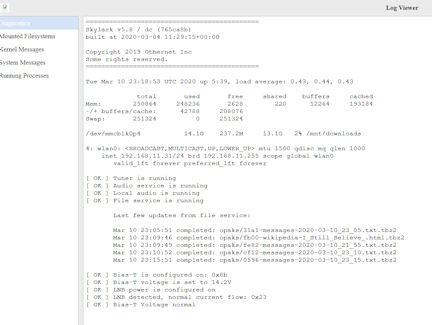
Thanks for the tip, I’m still green on this stuff.
I looked at the diagnostics and see this:
Skylark v5.8 / dc (765ca8b)
built at 2020-03-04 11:29:15+00:00
Copyright 2019 Othernet Inc
Some rights reserved.
Tue Jan 1 02:00:24 UTC 2019 up 2:00, load average: 0.04, 0.05, 0.07
total used free shared buffers cached
Mem: 250864 107836 143028 220 23456 53712
-/+ buffers/cache: 30668 220196
Swap: 251324 0 251324
/dev/mmcblk0p4 14.1G 101.3M 13.2G 1% /mnt/downloads
[ OK ] Tuner is running
[ OK ] Audio service is running
[ OK ] Local audio is running
[ OK ] File service is running
Last few updates from file service:
Jan 1 00:00:08 othernet user.info ondd[440]: [main] v3.0.0
Jan 1 00:00:08 othernet user.info ondd[441]: [main] v3.0.0
Jan 1 00:00:11 othernet user.info ondd[438]: [main] v3.0.0
[ OK ] Bias-T is configured on: 0xbb
[ OK ] Bias-T voltage is set to 14.2V
[ OK ] LNB power is configured on
[ OK ] LNB detected, normal current flow: 0x23
[ OK ] Bias-T Voltage normal
Since my post I noticed the status now has the following:
Stream: unknown
SNR (dB) -40
Lock: no
Rssi (dBm): -160
Frequency (Mhz): 12103.2
Freq Offset(Hz): 8480
Freq Offset(post-AFC)(Hz): 8480
Packets received: 0
Valid packets: 0
Valid packets %: NaN
Packet Error Rate (PER): NaN
dT(ms): 9187
Bitrate(bps): 0
Packet rate(pps): 0
Audio bitrate(bps): 0
Assuming its me and not the service being down, I’ll play around with the SES-2 targeting again tomorrow.
Thanks for the diagnostic pointer.
My setup is finally functional.
Here is my log for your reference.
============================================
Skylark v5.8 / dc (765ca8b)
built at 2020-03-04 11:29:15+00:00
Copyright 2019 Othernet Inc
Some rights reserved.
Wed Mar 11 03:27:07 UTC 2020 up 2 days, 5:44, load average: 0.51, 0.45, 0.43
total used free shared buffers cached
Mem: 250864 183700 67164 212 19012 130168
-/+ buffers/cache: 34520 216344
Swap: 251324 0 251324
/dev/mmcblk0p4 29.0G 253.7M 27.3G 1% /mnt/downloads
4: wlan0: <BROADCAST,MULTICAST,UP,LOWER_UP> mtu 1500 qdisc mq qlen 1000
inet xxx.xxx.xxx.xxx/24 brd xxx.xxx.xxx.xxx scope global wlan0
valid_lft forever preferred_lft forever
[ OK ] Tuner is running
[ OK ] Audio service is running
[ OK ] Local audio is running
[ OK ] File service is running
Last few updates from file service:
Mar 11 03:10:44 completed: opaks/5c70-messages-2020-03-11_03_10.txt.tbz2
Mar 11 03:15:44 completed: opaks/71d7-messages-2020-03-11_03_15.txt.tbz2
Mar 11 03:17:27 completed: opaks/42b3-wikipedia-Cordon_sanitaire.html.tbz2
Mar 11 03:20:43 completed: opaks/1f37-messages-2020-03-11_03_20.txt.tbz2
Mar 11 03:25:44 completed: opaks/8a5b-messages-2020-03-11_03_25.txt.tbz2
[ OK ] Bias-T is configured on: 0x8b
[ OK ] Bias-T voltage is set to 14.2V
[ OK ] LNB power is configured on
[ OK ] LNB detected, normal current flow: 0x23
[ OK ] Bias-T Voltage normal
I don’t think it is endpoint issue. I flashed a clean 5.8 iso and did the usual initial setup. It was offline for 1 day and suddenly up and running. Maybe you need to kick the satellite?