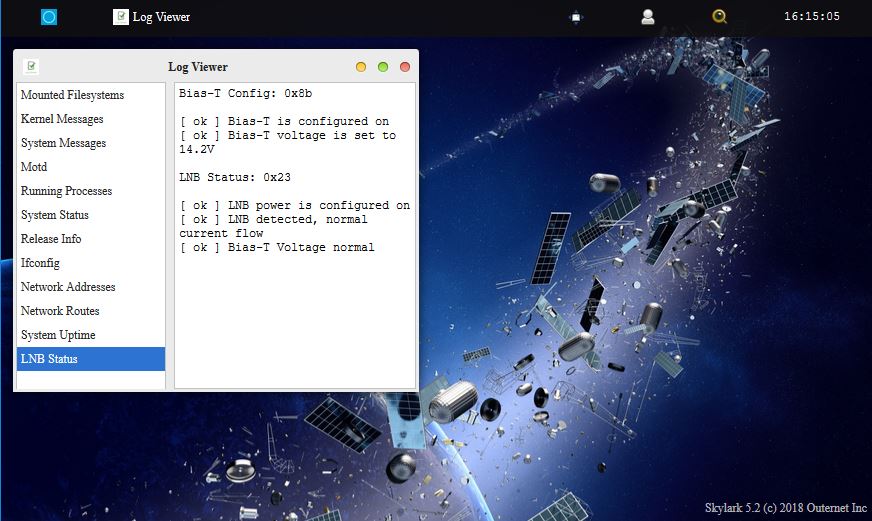The cable has to be male one end - - female the other. I’m using a standard computer cable with one end cut off and just sticking the bare wires into the Dreamcatcher board. Ken
I ended using one purchased with the m/f ends on.
the word of caution is that the keyways are not used by the original sockets on the this cable. So you could inadvertently reverse the attachment. You have watch how you plug the connections.
I think you should perfect the OTA updates and try them out now as there are fewer users. Ken
Oh No… Ken, that leads to one more thing to describe in the user guide, You cover the Log-Viewer>LNB Status, but now there is the item Log-Viewer>Release-Info.
But I fully support the idea of automated OTA updates.
Good point - - here’s where it is if you haven’t found it yet
and then
I’ll add better pictures in the next edition of the User Manual. Ken
OTA updates should have an easy way to revert to previous version. I seem to remember the last OTA botching a bunch of people’s rigs. Now with a display, you should add an option to revert back (downgrade) pre-update.
-liam
I have been experimenting with the Search button/app on the main Skylark 5.2
Here are some observations
-to search you have to have an underline between words >>> sometimes
depends if file name has the underlines
Only file names are searched, not the text in the body of the article
for example search “war of 1812” >> nothing
but search “war_of_1812” >> you find the wiki article
-the search is NOT capitalization case dependent… which is good
Is there any news on fixing the LCD screen that doesn’t want to turn back on after it fall asleep?
I implemented some changes - I am hoping that will fix the issue. As I have still not been able to replicate the issue on my own receivers, I can’t guarantee it. The fixes will be included in the next release.
This issue seemed to go away for me. Not sure how/why though. 
The “what’s new” on my Dreamcatcher is now taking 58 seconds to display the results. Do I need to initiate some type of cleanup or re-indexing?
a new sdcard might be worth trying. sdcards slow down significantly as they age.
Is that due to disk fragmentation? Or wear of the flash memory?
–Konrad
wear. fragmentation is really only a problem for rotating platters, not for solid-state storage.
The reason I suggested fragmentation as a possible issue is that I don’t think that the memory management for handling disks knows the difference between a mechanical hard disk and a flash memory.
However, I do see that the latency to retrieve blocks is not affected by where the block is located in the flash memory. The blocks can be perfectly randomized and it would not change the latency one bit.
So it has to be wear. Interesting.
–Konrad
One more question on the menu items.
as I scroll down past below “Poweroff”, there is an extra blank line, it does nothing, but I have a tough time with the touch screen (even using a stylus).
so maybe this blank line not needed?
@Abhishek do you Know when we are going to see a new version of skylark that has the bugs fixed or/and any improvement or new features? Also I have been able to midgate most touchscreen lockups via telling the touchscreen to stay perminly on
Hey Syed,
How about a new picture at the top of this Forum. I’m getting tired of looking at it! 
Another idea for the next software update…
As the “what’s new” app (or other apps) is working on the listing… The only indication that it is doing something while I wait (up to a minute) is the little circle with the rotating X at the top…
Is there a way to show a progress indicator bar or something to impatient people like me as some re-assurance that something is happening? Even the windows type “please wait” message would be sorta helpful.