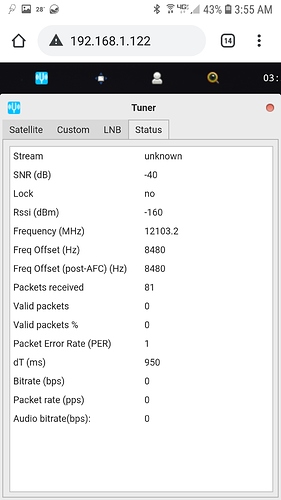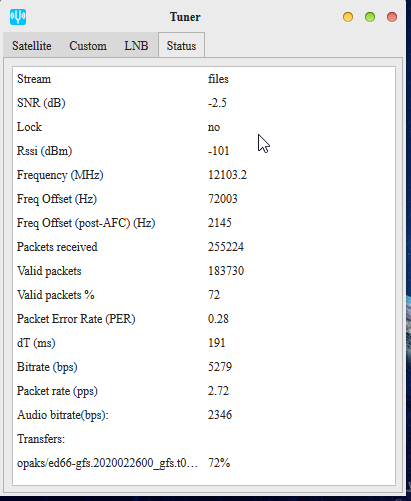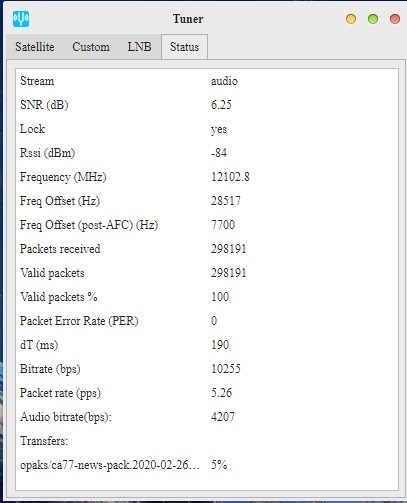Ok, success after several reboots of Skylark 5.7 and the DreamCatcher.
SNR was 8.0 on freq. 11904.2
Now SNR is now -.5 on freq. 12103.2
No lock.
Dish is still locked down in previous position…
Freq. 12.1028 gives 8.0 SNR and lock in Chicago.
Bitrate 10251
Packet rate 5.26
Audio bitrate 8093
RSSI -70
Audio bitrate is currently reading 0; I will try a reboot but I’ll give it some time since it is inconvenient to go outside to the cabinet currently
Finished a reboot and the audio bitrate is still 0, and there is no audio through the speaker connected to the dreamcatcher or the web stream. Other than that everything looks all good; files are coming in.
Finally made the change over to 12.1032 type 164, picking Custom the third option on my setup, then last thing Apply. 
Update: The audio seems to have started working on its own accord; maybe I shouldn’t have been so impatient 
I just made the change. I have no lock. Before the change I had snr of 5.5, so the dish should be positioned properly.
An rssi of -160 is a “very” weak signal, I am surprised you even detected 81 packets, since none were satisfactorily decoded as valid, I would try changing the frequency up and down ( for example downward to 12.1030 , 12.1028 or up 12.1034 , 12.1036 )
@Syed For a new feature request, could a screen popup on Skylark be added to show major administrative messages like this frequency change advisory,
or added to login screen (like a welcome and system status)
No usable signal in Ohio with new settings. Discouraging! Status screen is blank. Tried a little up & a little down in frequency, beam is 164. Rebooted several times with no change. Pulled power, no change in status screen. Looks like I have a new door stop now.
UPDATE: After more fiddling around with this, I have a signal. The dish was never moved during this process. Pre change, my snr was 0-.75. Now it’s reading 16-16.5. this seems like a weaker signal. Still is unusable.
UPDATE2: After more fiddling I finally got signal, lock & files downloading. Now I can put the hammer away.
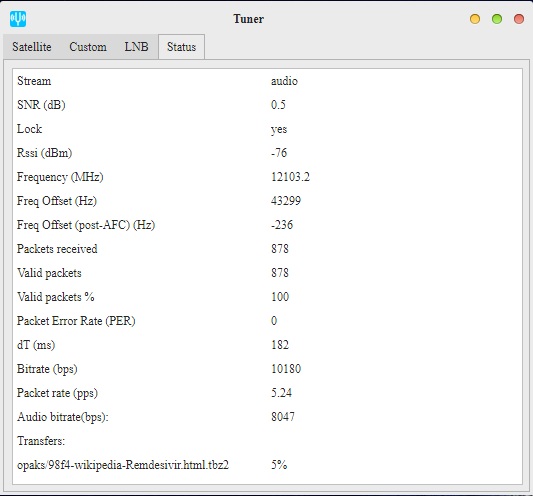
Signal levels here in Annapolis, MD, are fluctuating as is Lock and SNR. Files are arriving, but Valid packets are 72 % and Bitrate is only about 5,000 bps. No audio is coming down. I am still operating on the Dual Band LNB as the Maverick can’t lock to a signal unit at this time. Ken
I’m waiting for the electronic dust to settle. And it’s too windy outside today in LA.
Don
Frequency 12102.8 produces 100% valid packets and SNR of > 6dB.
Tried varying the frequency up and down but 12102.8 is where I get consistent lock. Initially had some audio issues but now working.
Overnight results –
I am used to having to change the custom frequency since I use a variety of LNBF units, some vary considerably with the ambient temperature. This beam type 164 seems a little more “picky” about the set frequency before the AFC correction is satisfactory to lock and have valid packets.
Amazing. I just changed my Custom frequency to 12.1028, and got immediate lock and -6.25 SNR! RSSI is -92. Green balloon is back!
That info helped me get going – thanks.
Glad to hear that !
So, Jim, can you define for us how to fine tune this Frequency(Mhz) once we see Freq Offset and Freq Offset (Post AFC)(Hz) and have successful reception/SNR? I am using the Maverick I successfully, yet.
Thanks everyone for your patience. We’ll have a new image (Skylark 5.8) next week, which will address this frequency change.