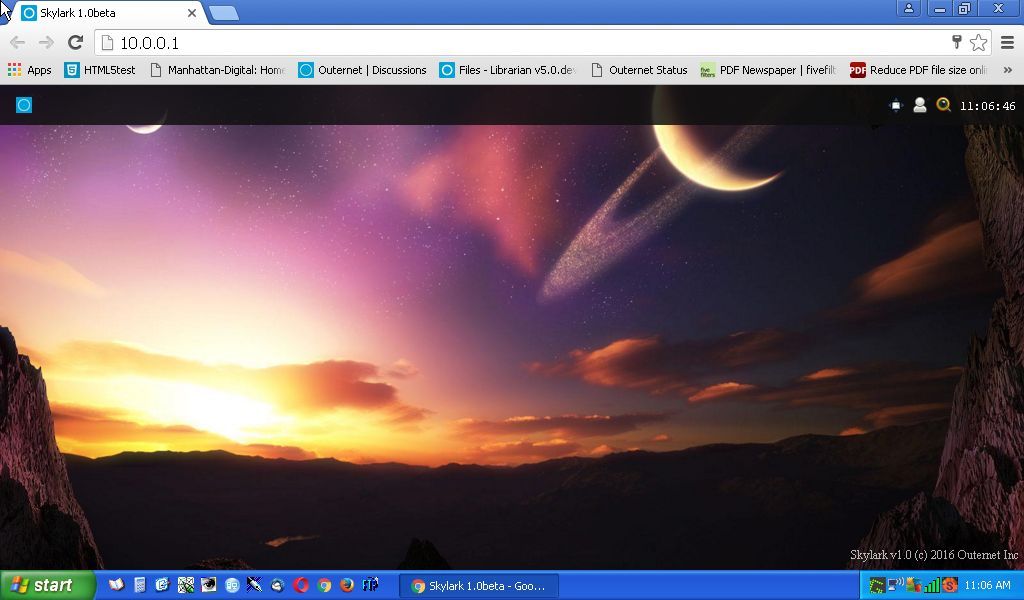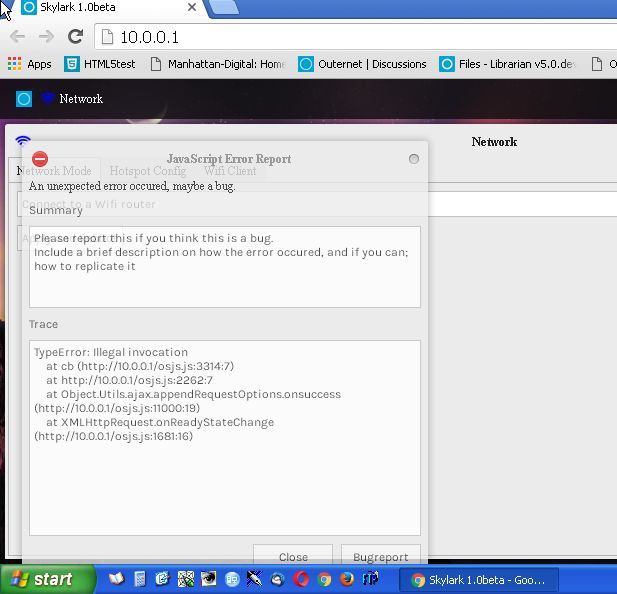I can’t get it to work under Ubuntu either. Just ‘waiting for chip in Fel mode’
extension pack is installed?
Also, can you check lsusb and see if the fel mode actually kicked in? You should see a device with deviceid: vendorid = 1f3a:efe8
if thats there, on the virtualbox UI, at the bottom, there are a bunch of icons, including the ‘usb’ icon. Could you right click that and see if you see the “Onda” device in the menu that popsup?
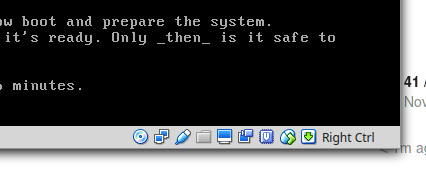
In the shot, its the third icon from left.
Ha of course it worked now… Maybe my jumper was bad.
Sudo virtualbox worked. My earlier sudo gnome-terminal just opened the terminal and then I did sudo virtual and imported the OVA. Anyway I got it to flash. It sure looks good! I had a problem trying to connect to my network. I didn’t see a box to save my network login settings after I entered them. I played around and lost all connectivity, Re-flashing now.
Awesome!
Great!
Yes, network settings save and apply in one step. If you did not change the Outernet AP settings, the CHIP firmware is designed to “fail safe”. If your Wifi client (Sta mode) settings don’t work, CHIP will flip to AP mode after a couple of minutes to restore connectivity. Of course that doesn’t help if you also changed the AP settings.
Could you please post a short note on the github issue describing the resolution, as someone else might find it useful.
I still can’t get the wifi client setup to work. I can enter the parameters, but there is no button shown to save and apply. Pressing enter does not appear to help.
Disregard. I think I see now that you have to return to the first network tab to save settings.
I plan to use a Windows 10 Platform, and want to be very clear on this process before I pull the trigger:
First, download Virtual Box 5.1.10 for Windows 10 from Downloads – Oracle VM VirtualBox
Second, download VirtualBox 5.1.10 Oracle VM VirtualBox Extension Pack from Downloads – Oracle VM VirtualBox
Third, download Skylark-Chip-Flash from We Moved!
Are these the three correct files to use in the flash process (along with my clip ![]() )?
)?
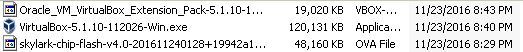
Ken
Very nice! It’s all up and running and my map balloon is showing again on the Southern NC coast. Good job!
Is your CHIP any different than the I see on the CHIP site? Do you sell just the CHIP board? If so, I’ll buy it from you. How much?
We’re using the Alpha CHIPs, which are currently on the NTC web store. We only offer the CHIPs in a full kit, but since you already have the other components, we can sell you the CHIP. Please contact [email protected]
Syed, Thanks for info. I’ll check with hello.
I’m sorry to say I’m not a massive fan of the new look.
-
I mainly use Outernet via a mobile phone, I can’t even log into the new interface with a phone & even if I could it would be almost unusable. I really think you should have taken a mobile-first approach in discussions with your UX consultant.
-
I don’t want a desktop when trying to read content, I already have one of those. I want a clear Newsreader/ Ereader/ Web interface that puts the content up front and central.
-
I’m not a fan of the aesthetics at all, Librarian for all it’s faults was clean and minimal. The fake MacOS window manager makes the whole thing look cheap and jokey. Sci-fi backgrounds? Not for me thanks.
-
My SNR has dropped from 4-6dB > 1-3dB (I’ll double check the pigtails to make sure it’s not my re-tightening)
Sorry not to be more positive, I realise a lot of work must have gone into it.
Yes, mobile experience is broken for now, but its being worked on. That will take time.
The mobile-first is what was the biggest bottleneck for why Librarian worked so badly. And with the focus on applications, that UI was definitely not working out. Even the Weather app was a hack. There was no way to do a proper News app or an APRS app.
Right now the is no news app but there will be. And that will allow easy “rss reader” like experience.
SNR has definitely nothing to with Skylark as there has been no change on the signal side of the setup.
It sounds like some changes needed to be made.
I’m still not convinced a desktop UI is the solution though, particularly if that breaks mobile, which for me is a core use case.
i’m having trouble associating with an existing wireless network, i’ve put all the details in
- Reboot with Wifi AP on, no ‘Outernet’ network appears, but does not associate with existing network.
- Reboot with Wifi AP off, ‘Outernet’ network appears, can browse use etc.
Obviously when I reboot it to gain access the logs are lost. Is there a way I can help debug this?
Thanks
Sam
Skylark 1.0beta in Annapolis, Maryland
Running the new Skylark 1.0beta here, and it is working well
I had some difficulty connecting the Lantern to my router getting a Java bug report:
but ultimately it worked fine.
The my.outernet.is technique for finding the Lantern’s IP address does not return results, but I found the IP addressing using my Advanced IP Scanner program.
Status report is working fine too.
Yes, the mobile app is lacking as Sam has said, but all things considered, it’s nice to have a new look. Next few days will tell as how new files get rendered.Ken
when did that error message show up? on clicking “save and apply”?
was it a one time thing or is it repeatable?
my.outernet.is starts working once telemetry reports start going out. As it takes ~5 minutes for the first report to go out, my.outernet.is usually takes about that long to start showing your IP. try now and see if it works.