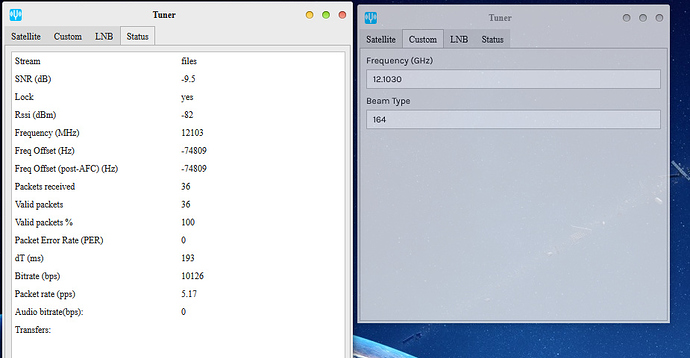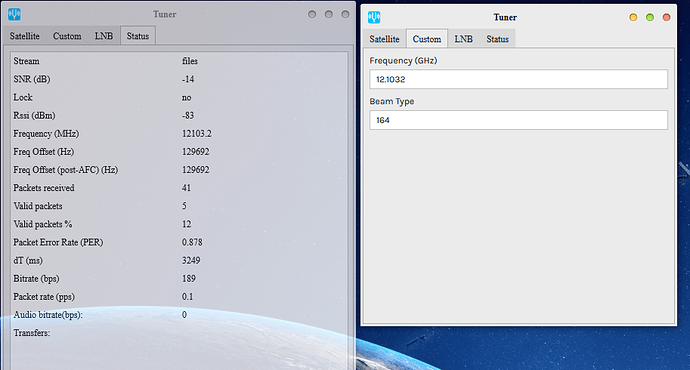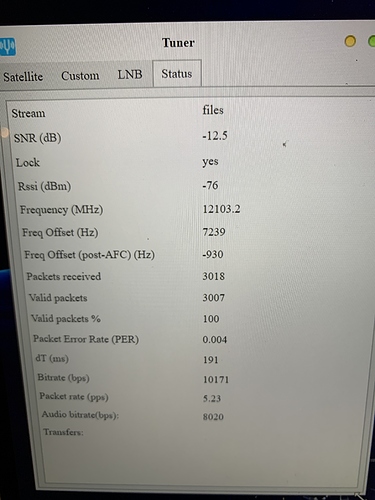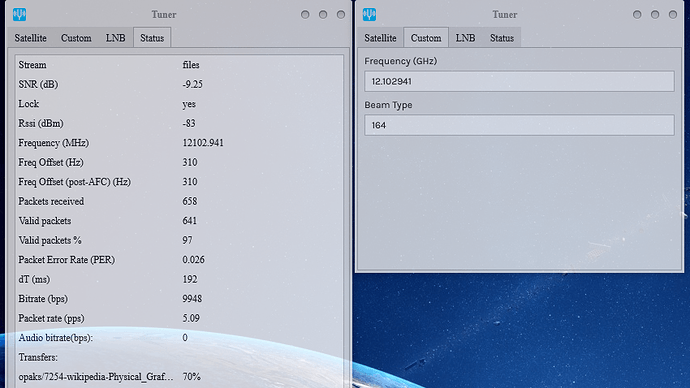Syed,
Just changed to new frequency and beam.
Under Custom frequency I put in 12.1032 and under Beam I put in 164. Under Satellite, I hit Apply. I don’t see any result of new frequency or beam. Rebooted a couple of times. Status window is blank. See no packets LED flashing. Using Maverick-1, the same LNB before changing frequency. I see yesterday’s News.
That is a key item… you first need to acquire enough of a signal to get the Status Screen to show the Freq Offset and Post AFC.
Then what I do is adjust the custom freq to minimize the magnitude of the Freq Offset (Hz).
For Example if I started at 12.1032 and see a value in Freq Offset that is negative… For Example Freq Offset (Hz) -100000 , then I lower the setting by .0001
… so it is set to 12.1031 , then “apply” and look again at the “Status” tab
The frequency change occurs within a second or two.
Also change the Region from North America to Custom.
Then hit Apply.
I have tested on my Maverick LNB between 12.1032 and 12.1026. Only get lock between 12.1027 and 12.1030 and the offset is lowest at 12.1028 so that’s where I’ll leave it.
Just installed Skylark 5.7 and everything still running fine. Still noticing some audio issues which is currently showing 0 bit rate.
When testing I make the changes on the custom tab and then on the satellite I change to America, press apply, then switch back to custom and press apply again. This process seems to force the frequency (and/or beam) change a bit quicker.
Richard
@kenbarbi On mine, optimal according to Jim @ac8dg’s calculation, 12.10296 actually has the offset switching from -37 to 37 (a little too close, maybe.) 12.1030 is probably close enough.
Thank You, That did it! I must have missed it. 
,
REGION HAS TO SAY CUSTOM, NOT AMERICAS
The only one working partially is 12.1032 on the Dual Band LNB. I see your signal booming in. Are you using a Dual Band or Maverick? Ken
Still using Maverick I. Just tried the way Jim was doing it, and ended up a bit lower in frequency. Look at my status screen.
OK, but my Maverick is a looser. Yep I know how well you are doing - - but I can’t understand why I’m only doing partially well on 12.1032 but zippo on everyone else’s suggested freqs. Ken
Ken, just a note, one of my lnbf’s had to have freq set way down to 12.10255
I tried changing the frequency in either direction with no change. Is it possible I need to re align my dish? I have had to do that with before to pick up different transmitters on the same satellite.
Wow that’s really low. I’ll try it. Ken
Nope - it didn’t work. Ken
Is it possible that the skew could have a greater effect on this beam type?
Well, so far I’ve discovered the new setup doesn’t lock using the Maverick-1. And SNR is about -5. On the old frequency and beam, the SNR was about +6 and the Rssi was -70 and of course it locked fine.
With the new frequency and beam and using the Othernet Dual Band, the SNR is about +3.5, and Rssi is -86 and it locks. But in my opinion the Rssi is much worse with the Dual Band than the Maverick-1.
Still I don’t know why the Maverik-1 won’t lock with a -5 SNR. It sure did before. More testing later. (Syed, go back to the old frequency)
i have to confirm that 12.1030 GHz works compared to not working with the 12.1032 GHz frequency see down below my snr numbers with the maverick LNB
This is receiving indoors with a 35cm dish.
When I was using a generic LNB outdoors, I had -14 SNR, but zero valid packets, due to the large offset.
with some more tweaks to the frequency i was able to drive the offset way down to under a thousand
(edit)well now after like 9 min it made its way back up higher dont know why the offset wont sit still…
The offset will always bounce around a bit. It’s based on the stability of the reference, which is a 25 MHz crystal in the LNB. Even a slightly temperature change can cause the crystal to deviate a bit. Actually, if you were to open the LNB and blow on the crystal, you would immediately see the offset in the tuner app change.
I just tried adjusting the dish and I seen no difference at all. Unfortunately I dont know if the dish is aimed properly anymore.