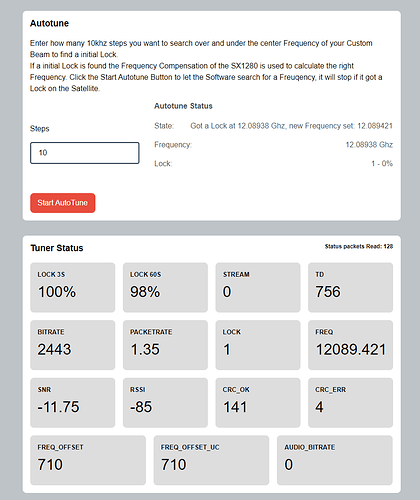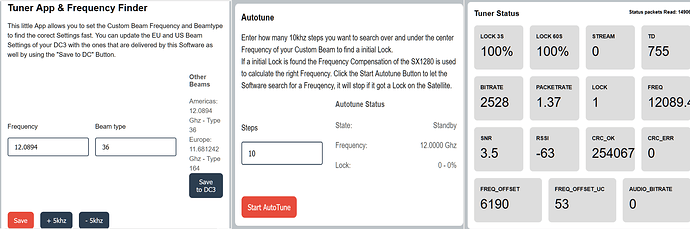I use the Bullseye LNB for QO100 over here and in ham radio Signals that are smaller than 3khz (ssb, cw, ft8) are working great with the Bullseye. Other LNBs, that are also somewhat Stable where way to loose at these small tolerances. If you donÄt want a GPSDO, the Bullseye is the GoTo for “narrow” signals over Satellite in my Opinion. When i finally get the EU Beam here i will test it first with my cheap LNB from Amazon, then change it over to a Bullseye that is already waiting for the Beam 
One more thing to note on using the Finder app. the user must have the “Tuner” app running simultaneously with the freq changing Finder app. Otherwise the freq does not adjust… Probably tied to authorization of the ‘othernet’ user privileges.
Correction: as noted by @Tysonpower , Tuner app not required… just sign in as othernet user
I saw you were selling the Bullseye on an Collections – Othernet page for $19, but the page is not listed on your web site anymore. When you come out with the new Dreamcatcher package, will you also make a single Bullseye available for sale? Ken
The Default Tuner App doesen’t need to be Open, at least in my Testing. It also wouldn’t make sense in terms of the API, but having the default Tuner App open can’t hurt either 
maybe you didnÄt click refresh on the current Settings Tab.
Good Day everyone,
i implemented a Autotune Feature and made the App a bit nicer looking ![]()
Autotune searches a range of 10khz steps to get a initial Lock, if it got one it caluclates the right Frequency with the Compensation factor reported by the SX1280.
You can download the new 1.1 Version here (Right click->Save Link as):
Very nice, Manuel! Just a question here, but is it possible to put the three segments side-by-side instead of vertically? I have more screen real estate available to watch and work with that way.
Thx, will do some changes to the UI, responsive is always a bit of a hassle but it would be nicer. Will be in the next version 
@kenbarbi Single Bullseye LNBs are available.
That specific product page is just not linked to from the home page. Yes, it will still be available for purchase separately when the new Dreamcatcher is ready.
See first Post for new Version 1.11, two Cards will now be used per row on large screens.
Got an error…
It said found a lock at 12.0891 , Set frequency to NaN
Then I was no longer logged in … when I logged back in… it was set to Americas using old frequency.
Yeah then you where logged out while it was working, that is something i cant do anything about. Just try again after you logged in freshly 
I apologize that I was not clear in my request. Something like the pasted graphic below is what I meant. Your original columns were fine, I only meant that it would be nice to see it all on the same desktop without having to scroll back and forth to watch it work. Note to other users: this is not an actual screen shot, but three clips pasted together in a graphics program, and is only for illustrating a request. It does not represent any screen shot that is currently available.
Superb Manuel - - it works like a charm. Now, Syed needs to get it in the carousel for everyone to use without the manual download process. Ken
i did understand your Request, this will not work good at the Moment tho, see how bad the left Card looks with the Text that is really pushed together. Most peaople will not use the apps in Fullscreen anyway i think.
PS: There are four cards anyway, in my Opinion a 2x2 grid looks better then three cards and one lonely one below.
jup, if it is ready he can put it on the Beam, Anything to add?
No question that 2x2 would look better. OK, I uploaded it, but still is in one long column with all four cards. Or did I do it wrong? How (or can I) make it look like a quad on my screen, or is it possible?
Sorry, somehow I missed the post for v1.11 and got a v1.1 again.
just use the link in the first Post, will keep that uptodate 
I’m going to have to start putting times on my updates to the User’s Guide. They are changing so quickly ![]() Ken
Ken
it is 1.11 (see file name) but i didn’t change the version in the html xD Now updated.
haha yeah, this will go further with the DC4 i think 
But nice Guides you make there, they look very good and detailed.