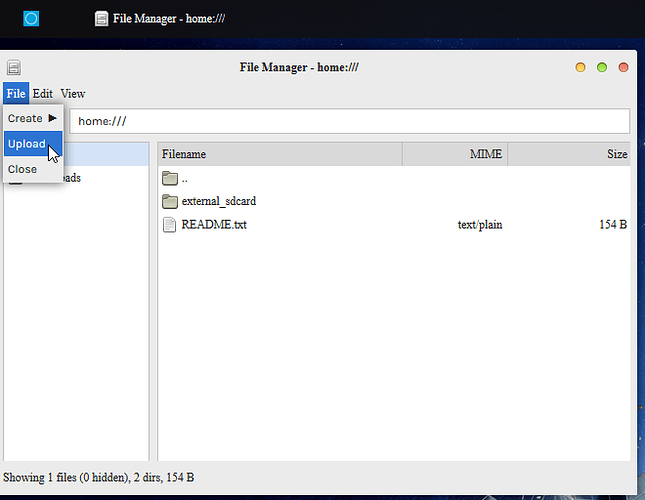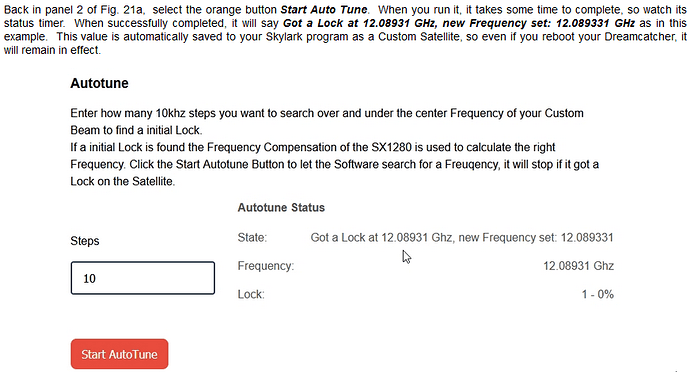the FIRST post:
OK, my apologies, I found it at the top of the forum:
Thanks Syed - - the new Satellite Frequency Finder App for Skylark is now in the download:////Apps Folder.
The ordering page does not allow purchase “We don’t offer shipping to Michigan.”, can you make shipping available ?
Could you try now?
to order the bullseye… selecting paypal filled in economy shipping and allowed me to progress to payment screen ![]()
Note using the bulleye, select LNB Type : dual LO 9750/10600
How strange. I’ll ask someone about this.
The app (DC3_tuner_app_11.html) was just broadcast. It’s located in the uploads-folder, located at /downloads/uploads. You can this by clicking on What’s New or checking File Manager.
Ken,
Just received the Bullseye. Where do I put the Satellite Frequency Finder file? I pulled the OS SD, put it in my PC and sent it right into the SD card. Looked at the card. The file its there. Plugged it back into the DC. Fired it up. Don’t see the file. What am I doing wrong?
Thanks, Don
Hi Don, if you down loaded it to the Skylark OS Card, it got deleted when you rebooted the Dreamcatcher. If you want to put it on a card in the Dreamcatcher, you have to write it to the External SD card.
Otherwise, with Skylark running, upload the file to your OS card. Go to the File Manager then Upload the file this way
Then find the file and upload it. It will now appear on you OS SD card where you can run it. Again when you reboot your Dreamcatcher, this Upload goes away. Ken
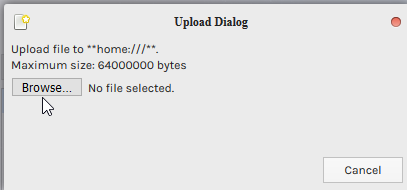
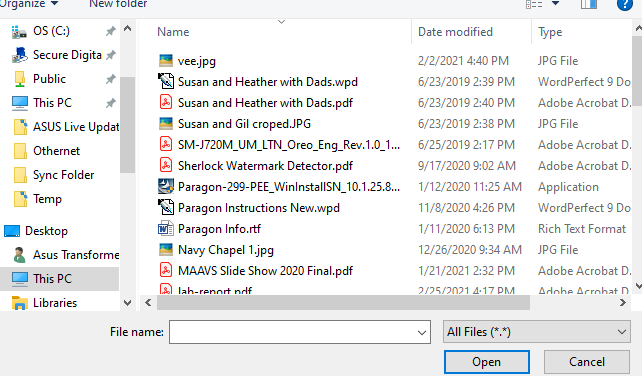
Or run it from the Uploads Directory as Syed said.
The app (DC3_tuner_app_11.html) was just broadcast. It’s located in the uploads-folder, located at /downloads/uploads. You can this by clicking on What’s New or checking File Manager.
Finally was able to change out the Maverick today to the Bullseye (snow melted). No change on Skew or aim on my Dish 500. Ran the autotune app 1.11 (set to 25 steps) and it found lock at 12.08961. Nice!
Did what you said. Put file on another SD and plugged it into External slot on the DC, Works fine.
Question: Do you see the Status tab page slightly shake keeping in time with the heartbeat and symbols across the top right half of screen? I believe I used to, but not anymore. I think I saw this action the first time I fired up the DC with the Bullseye. But not anymore. Still no words on Status. All other tabs look good including Diagnostics. Ran the frequency finder app at 25 steps many times while moving dish very slowly in Azimuth. Nothing. It’s like the DC is not passing the data to the Status tab. Gonna try again today. Maybe it’s Windows 10 with Edge.
happy to hear that it worked
That’s only thing that fully works. It all used to for years.
After you did the Auto Tune, did you get this confirmation that you found a frequency?
You may have to start the Auto Tune at higher starting frequency, or add more steps - - like go from 10 to 20. Ken
Ken … When you look at the Status tab page, do you see a steady page or one the keeps time with the symbols at top right of the main page?
Yes - - my little icons blink every second or so, and the numbers change, but the Status Panel itself stays steady.
Did you get a signal yet? Oh yes, what LNB are you using? Ken
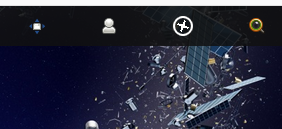
Ken
Guess I’m trying to grasp straws. Using the new Bullseye. No signal yet. Using the 35cm dish which worked fine before the big change. Checked into SatBeans. It shows SES 2 for 12.0894 needing a 60cm dish. Also shows 50 dbW from the transponder. That would be an EIRP of 100 kW. Wow! Maybe I’m wrong in Azimuth. Today N2YO says SES 2 is at 132.6. This is True I believe. Magnetic would be 120.6. I have been using Magnetic. Could I’m off by 12 degrees. I always used landmarks, like trees or a neighbor’s roof air conditioner. Maybe we should all use True North? I’ll try again.
See my message too, Don. I look at 207 degrees mag and eyeball it with out a problem. Where does Dishpointer.com say to look? Ken