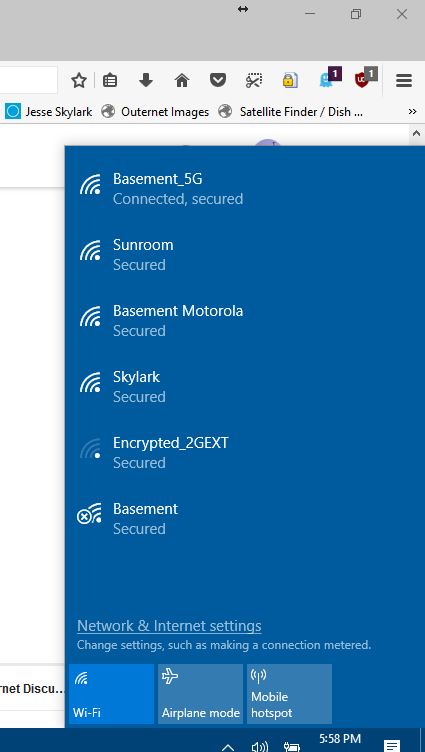Go to my.outernet.is in your browser after connecting your PC/Mobile device to the access point called Outernet
I’m connected to my router
it has wifi
Do I assign in wireless settings or My Network?
You must connect directly to the Outernet access point first and then setup Skylark to your home wi-fi after your first login
I can’t log into my.outernet.si that’s the problem
Not my.outernet.si but my.outernet.is. Have you connected your pc to the wi-fi network called Outernet?
-
Connect to wifi network called outernet
-
Visit my.outernet.is
What happens?
I get
Your receiver doesn’t seem to have reported in. Err: null
I am newbie
all the lights on the dreamcatcher board are blinking like the YouTube video
Don’t worry - - documentation on Outernet leaves eveyrhing to be desired.
I can’t show you the Outernet Wifi because I am now connected thru my house WiFi, but in Windows 10 you get a screen like this showing the available WiFis - - Outernet should be on it (don’t worry about the Skylark WiFi you see - - that’s a local repeater I set up).
Ken
Are you trying to connect to the Outernet from the very same PC as you are writing on this forum?
If Mike is - - he’s on the wrong WiFi. Ken
I have USB composite device and
PI USB to Serial (Com8)
yes I am trying to connect using this computer
but a different browser
Mike, you can power the DC with any USB power output. That said, once the DC is powered, you have to access the DC via WiFi HotSpot (called Outernet) to set it up. If you change the WiFi connection your computer uses, it won’t affect the powering of the DC. What is important is to get into the DC thru it’s default WiFi. Ken
I am using a wall charger to power it
so I should use my phone hotspot to wifi it?